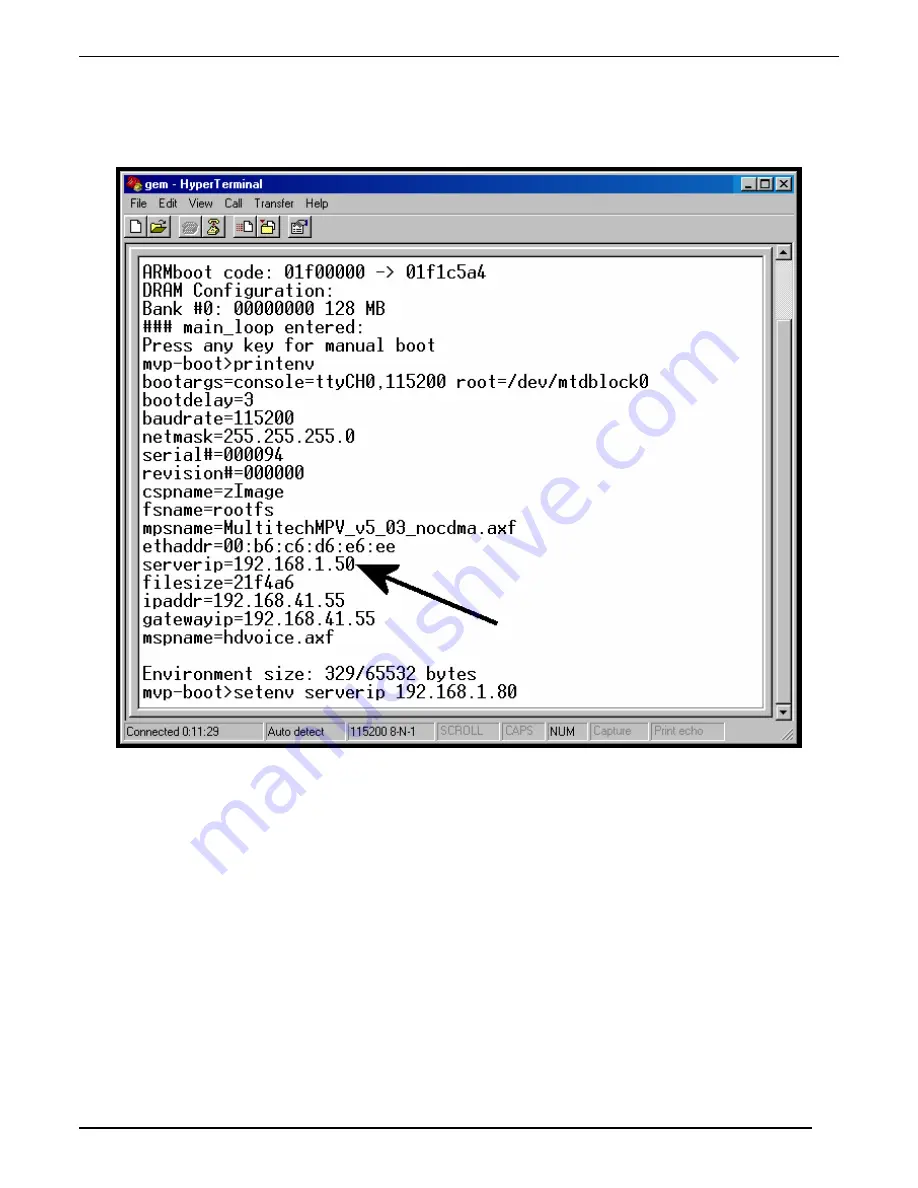
Operation and Maintenance
MultiVOIP FXS User Guide
138
11. You must change the
serverip
value to the IP address of the computer on which the TFTP server program is located. To
change the serverip value, type
setenv serverip a.b.c.d
(where a, b, c, and d are the four octet values for the IP address of
the TFTP server) at the
mvp-boot>
prompt. Then press
Enter
.
Note: When using the
setenv
command, be careful in your spelling. If you mis-spell
serverip
as “seeverip” for example, the
ARMBoot program will create a new and useless variable entitled
seeverip
and will not change the value of the
serverip
variable.
Summary of Contents for MultiVOIP MVPFXS-16
Page 5: ...5 Chapter 1 Overview...
Page 13: ...13 Chapter 2 Quick Start Guide...
Page 18: ...Command PC Voip Hookups MultiVOIP FXS Quick Start Guide 18 Quick Hookup for MVPFXS 8 16 24...
Page 37: ...MultiVOIP FXS Quick Start Guide Phonebook Example 37 Enlarged Phonebook Worksheet...
Page 41: ...41 Chapter 3 Mechanical Installation and Cabling...
Page 51: ...51 Chapter 4 MultiVOIP Auxiliary Software...
Page 53: ...53 Chapter 5 Technical Configuration...
Page 84: ...84 Chapter 6 Phonebook Configuration...
Page 106: ...106 Chapter 7 Operation and Maintenance...
Page 146: ...146 Chapter 8 Warranty Service and Tech Support...
Page 149: ...149 Chapter 9 Regulatory Information...
Page 153: ...153 Appendix A Cable Pinouts...
Page 156: ...156 Appendix B TCP UDP Port Assignments...
Page 165: ...165 S000415A...
















































