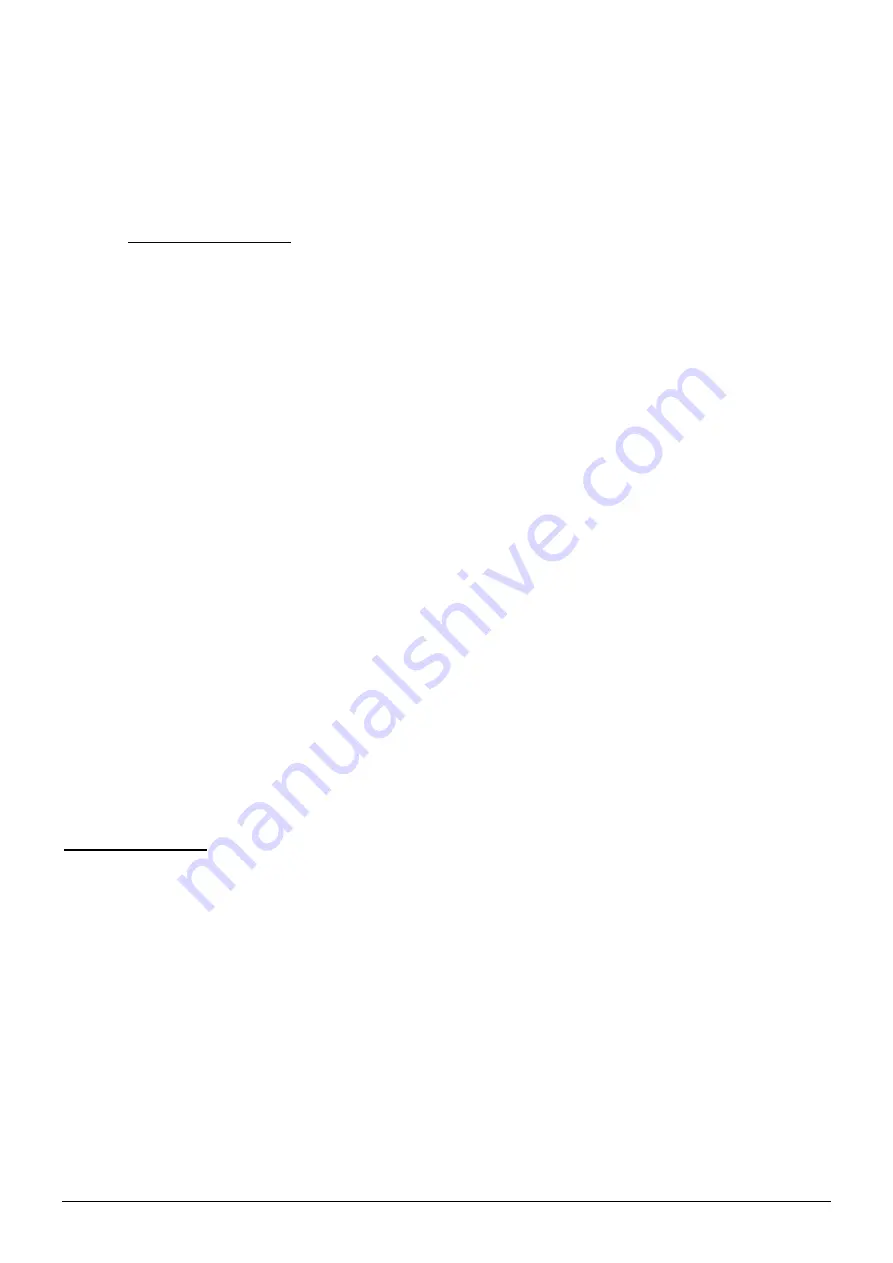
Seite - 18 - Copyright Müller-Elektronik GmbH u. Co. UNI-Control S Installation and User´s Guide (01/95)
3.4
Operating examples
The following examples describe the operation procedure for the initial installation.
The LCD display with the adjacent softkeys are illustrated.
Left:
Operator guidance and information display
Right:
Description of the softkeys
Data block abbreviations
Ms = Menu selection
Or
= Data block ORDER
Me = Data block MEMORY
Ma = Data block MACHINE
Op = Data block OPERATION
3.4.1 Example 1: Program FIELD SPRAYER
Switch on
|
|<------------------------------+
| |
| |
v /-----------------/-----+ |
+-------------------------/-----------------/ | | Left:
| 1 8 : 0 3 : 9 4 | H o l l a n d s | T1 |---+ Date and version of program,
|-------------------------|-----------------|--- --| | Information about the machine
| 1 : 0 0 | F r a n c a i s | T2 |---+ connected.
|-------------------------|-----------------|------| |
| S p r a y e r | E n g l i s h | T3 |---+ Right:
|-------------------------|-----------------|------| | Choice of the language required,
| i n s t a l l e d | D e u t s c h | T4 |---+ only once.
+-------------------------\-----------------\ |
| \-----------------\-----+
|
|
|
|-Order has started,
| Working position "On"---------------------
>
(Op)
|
|--Order has not yet started---------
>
+
| |
v |
Order has started, |
Working position "Off" |
| |
|<-------------------------------------|-----(Ms)
v |
Menu selection (Ms)
|
| | Left
| | Function "Menu selection" is
| | displayed Press the T1 "Menu" key
v /-----------------/-----+ | from any display position to jump to
+-------------------------/-----------------/ | | the menu selection.
| D a t a | O r d e r| T1 |---> Or | Then press the keys T1 to T4
|-------------------------|-----------------|------| | to proceed to the data block
| | M e m o r y| T2 |---> Me | required.
|-------------------------|-----------------|------| |
| M e n u | M a s c h i n e| T3 |---> Ma | Right:
|-------------------------|-----------------|------| | Press the T1 key for the order data.
| | O p e r a t . | T4 |---> Op | Press the T2 key for the memory
+-------------------------\-----------------\ | | The orders which have already been
\-----------------\-----+ | processed are stored here (max. 20).
| Press the T3 key for the machine
| data.
| Press the T4 key for the operation
| data.
v
www.ROLTRONIK.pl






























