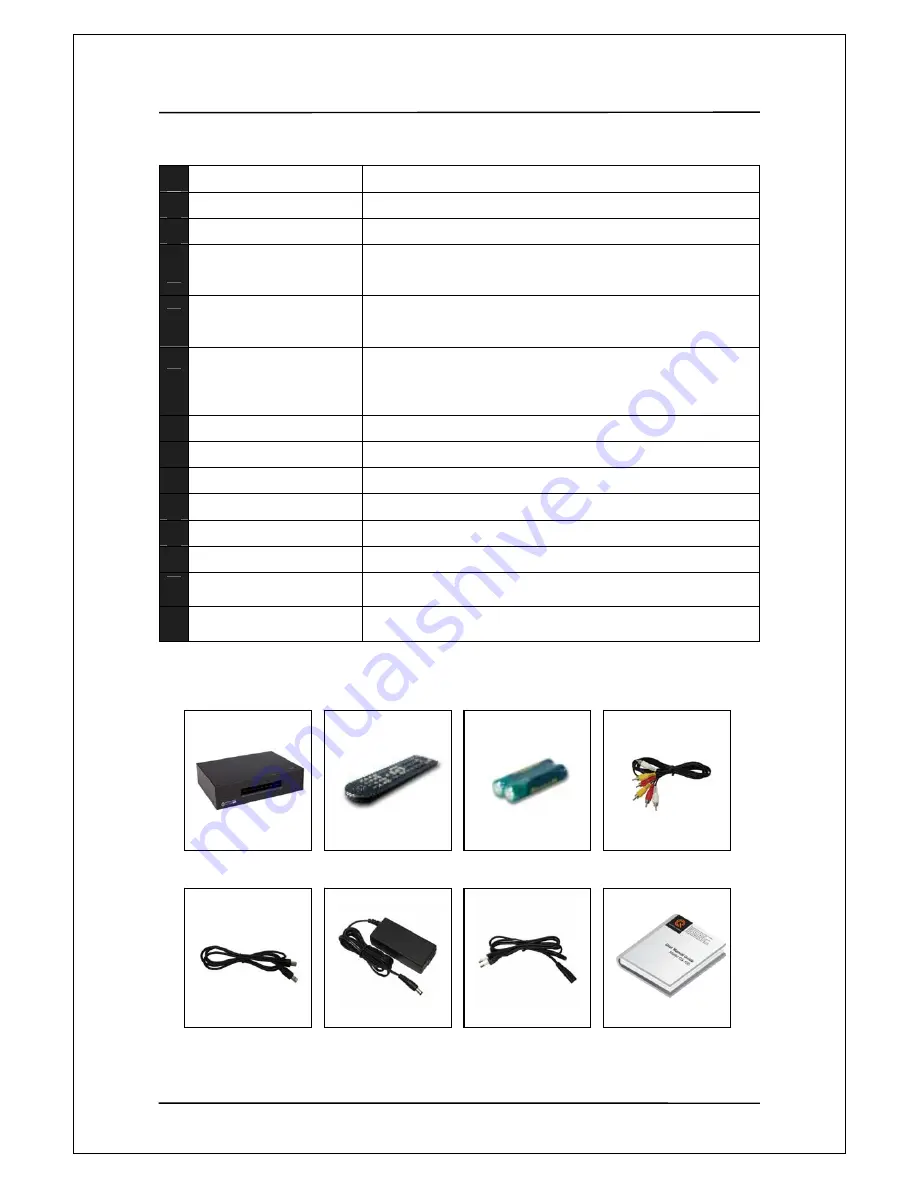
User Manual Guide
Model: QS-
100
10
1
Power
- Turns QS100 on and off
2
LED DISPLAY
-Shows the player exactly working status
3
Remote Control Sensor
- Aim remote controller to this sensor
4
Cooling Fan
- Cools down HDD.
- Dusty cooling fan causes noises.
- Please clean this area often.
5
Digital optical
- Output for 5.1 channel sound for home theatre amps or
receiver which supports optical input.
- Connect digital optical cable to this output jack
6
Audio R / L
- Right audio output of 2 channel audio
- Connect red audio cable to this output jack.
- Left audio output of 2 channel audio.
- Connect white audio cable to this output jack.
7
Coaxial
- Coaxial Cable Output of digital audio
8
S-Video
- Connect S-Video cable to this output jack.
9
USB port
- USB 2.0 port is used to connect to a PC.
10
Component Video Y
- Connect green component cable to this output jack.
11
Component Video Pb /Cb
- Connect blue component cable to this output jack.
12
Component Video Pr/Cr
- Connect red component cable to this output jack.
13
Composite Video
- Standard video output. Connect yellow video cable to
this output jack.
14
Power Connection jack
- Connect provided 12V adaptor or optional car cigar adaptor to
this jack.
5-2 Product Contents
QS100 Remote Controller Battery(AAA*2) A/V Cable
USB Cable Power Adapter Power Cable User Guide











































