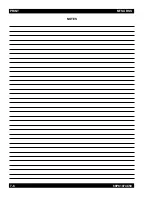68P81074C50
7-3
MTSX RSS
MOTOROLA Radio Service Software
MTSX
Model:
MAIN:PRINT: FEATURES
Select Function F1 - F10.
RADIO WIDE FEATURES CONFIGURATION MENU
F1
-
HELP
F2
-
Radio Wide Options
F3
-
Buttons, Switches, Menu Items
F4
-
Phone Lists and Options
F5
-
Scan Lists and Options
F6
-
Display Options
F7
-
F8
-
F9
-
F10
-
Exit, Return to Print Menu
F1
HELP
F2
RADIO
OPTIONS
F3
FEATURE
OPTIONS
F4
PHONE
OPTIONS
F5
SCAN
OPTIONS
F6
DISPLAY
OPTIONS
F7
F8
F9
F10
EXIT
7.1.1 PRINT RADIO WIDE FEATURES CONFIGURATION MENU
RSS LOCATION:
At the MAIN MENU, press .
F5
FUNCTION KEY DESCRIPTIONS
F1 - HELP provides useful information about the currently displayed menu, screen, or field.
F2 - RADIO OPTIONS allows you to print the radio wide option screen.
F3 - FEATURE OPTIONS (Buttons, Switches, Menu Items) allows you to print the Button Configuration
Screen, Switches Configuration Screen, and Menu Item Configuration screen.
F4 - PHONE OPTIONS allows you to print the screen which shows the Phone Options screen.
F5 - SCAN OPTIONS allows you to print the screen which show scan lists and scan-related options.
F6 - DISPLAY OPTIONS allows you to print the screen which shows the Display Options screen.
F10 -EXIT returns you to the Print Menu.
F3
Summary of Contents for SYMBOL MT2000 Series
Page 9: ...NOTES MTSX RSS viii 68P81074C50 ...
Page 13: ...NOTES INTRODUCTION MTSX RSS 1 4 68P81074C50 ...
Page 260: ...CHANGE VIEW MTSX RSS 6 134 68P81074C50 NOTES ...
Page 266: ...7 6 68P81074C50 PRINT MTSX RSS NOTES ...
Page 284: ...NOTES ...