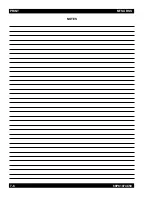MTSX RSS
CHANGE/VIEW
68P81074C50
6-125
FIELD DEFINITIONS:
System
Use the Up/Down arrows to scroll or directly enter the desired GE STAR system. The number may also be
entered directly. The system may also be selected ia the function keys. The radio may have a maximum number
of 7 systems.
Addressing Mode
Use the Up/Down arrows to select Normal or Extended. The state of this field determines the range of valid ID's
that the radio can use. Specifies the GE STAR addressing mode for the Radio ID. The Factory Default is
Disabled.
Radio ID
Use the Up/Down arrows to scroll or directly enter the Radio ID. This field specifies the ID of the radio in decimal.
For normal addressing mode, the possible radio IDs range from 0 to 2047 and for the extended addressing mode,
the possible radio IDs range from 0 to 9999. This ID is used for both PTT ID and Emergency Alarm data
transmissions. The Factory Default is 0000.
PTT ID Type
Use the Up/Down arrows to select Disabled, Leading, Trailing, or Lead/Trail. It specifies the placement of the
PTT ID data in a GE STAR transmission. The PTT ID Data can e sent as follows:
1.
Immediately after a PTT press and before voice (Leading).
2.
Immediately after a PTT release and after voice (Trailing), or
3.
Both immediately after a PTT press and PTT release (Lead/Trail).
The Factory Default is Disabled.
PTT ID Sidetone
Use the Up/Down arrows to select Enabled or Disabled. The PTT ID Sidetone specifies whether or not the radio
generates a sidetone when sending Leading GE STAR PTT ID data. The Factory Default is Enabled.
Pretime Duration (ms)
Use the Up/Down arrows to scroll or directly enter the desired duration. The Pretime Duration specifies the
duration of the pretime transmission preceding the PTT ID and Emergency GE STAR data. The range is 0 to
2550 ms in 25 ms increments. The Factory Default is 500.
Baud Rate
Use the Up/Down arrows to select 400bps or 800 bps. The Baud Rate specifies the baud rate of the GE STAR
data in bits per second. The Factory Default is 400 bps.
DOS (Data Operated Squelch)
Use the Up/Down arrows to select Enabled or Disabled. DOS specifies whether or not Data Operated Squelch is
Enabled. The Factory Default is Enabled.
Unmute Hold-Off (ms)
Use the Up/Down arrows to scroll or directly enter the desired time. The range is 25 through 2550 in increments
of 25. This feature may also be Disabled. The Unmute Hold-Off specifies the duration that the radio waits with
speaker muted for a DOS detect after a carrier is first detected. The Factory Default is 550.
Coast Time (ms)
Use the Up/Down arrows to scroll or directly enter the desired time. The range is 0 through 500 in increments of
25. Coast Time specifies the duration that the radio waits with speaker muted after DOS detect has been lost but
before unmuting. The Factory Default is 100.
Summary of Contents for SYMBOL MT2000 Series
Page 9: ...NOTES MTSX RSS viii 68P81074C50 ...
Page 13: ...NOTES INTRODUCTION MTSX RSS 1 4 68P81074C50 ...
Page 260: ...CHANGE VIEW MTSX RSS 6 134 68P81074C50 NOTES ...
Page 266: ...7 6 68P81074C50 PRINT MTSX RSS NOTES ...
Page 284: ...NOTES ...