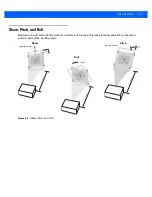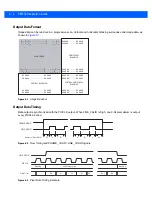5 - 4
SE4750 Integration Guide
Command Checksum
Every command must include a checksum, calculated as follows:
1.
Sum the bytes in the command, starting from the opcode through the last command data byte.
2.
Use only the low byte of this result.
3.
Perform a 2's complement of this result.
This value is the checksum and is added to the checksum field of the command.
Response Status Code
Every response includes a status code that indicates the success of the command. A successful command returns
an ACK or 0x80.
lists status codes for single errors. Note that these error codes are bit positions within the status byte,
and two errors can occur (e.g., NAK and AIM_POWER_FAIL), resulting in values not listed in this table.
Table 5-2
Response Status Codes
Status
Value
Cause / Meaning
ACK
0x80
Command was successful.
NAK
0x82 (Bit 1 set)
Command failed. Possible causes are:
•
Invalid opcode
•
Invalid command format
•
Invalid parameter value
CKSM_ERR
0x84 (Bit 2 set)
The transmitted checksum did not match the checksum of the
data.
AIM_POWER_FAILURE
0x88 (Bit 3 set)
The aiming power exceeded its limit.
THERMAL_FAILURE
0x90 (Bit 4 set)
The internal temperature exceeded its limit.
INTERNAL_I2C_FAILURE
0xA0 (Bit 5 set)
The internal I
2
C interface failed.
Summary of Contents for SE4750
Page 1: ...SE4750 INTEGRATION GUIDE ...
Page 2: ......
Page 3: ...SE4750 INTEGRATION GUIDE 72E 171726 01 Revision A November 2013 ...
Page 6: ...iv SE4750 Integration Guide ...
Page 10: ...viii SE4750 Integration Guide ...
Page 14: ...xii SE4750 Integration Guide ...
Page 18: ...1 4 SE4750 Integration Guide ...
Page 29: ...Installation 2 11 Aiming Pattern Figure 2 6 SE4750 SR LSR AIM Optical Path Aiming Pattern ...
Page 36: ...2 18 SE4750 Integration Guide ...
Page 53: ...Electrical Interface 4 5 Figure 4 3 Parallel Host Flex p n 15 171522 xx ...
Page 66: ...5 12 SE4750 Integration Guide ...
Page 78: ...A 2 SE4750 Integration Guide ...
Page 82: ...Index 4 SE4750 Integration Guide ...
Page 84: ......
Page 85: ......