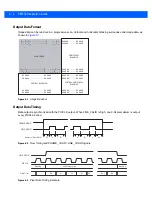5 - 10 SE4750 Integration Guide
POWER_MODE
0x5F
(B)
0x00=Full*
0x01=Low
0x5F
-
ILLUMINATION_POWER_LEVEL
0xF0
(B)
Lowest = 1
Highest Power Level = 18
Default = 13
0xF0
-
ENTER_BOOTLOADER
0x91
(A) Signature (3 bytes:
0xAA, 0x50, 0x5F)
0x91
GET_PARAM
(see Note 3 and
0x70
(W) Param#
0x70
(W) Param#
(A) Param
Data
(Note 3)
IMAGE_CAPTURE_MODE
0x73
(B)
0x00 = Continuous
0x01 = Snapshot
0x73
-
AUTO_POWER_REDUCTION
0x74
(B)
0x00=Disabled
0x01=Enabled
0x74
-
TIME_TO_LOW_POWER
0x75
(B)
0x01* - 0x0A = 10-100 ms, 10 ms
increments
0x0B - 0x14 = 100-900 ms, 100 ms
increments
0x15 - 0xFF = 1s - 235 s, 1 s increments
0x00 = 5 ms
0x75
-
WR_SCRIPT (Note 3)
0x76
(B) Script#
(A) Script Data
0x76
-
EXECUTE_SCRIPT
0x77
(B) Script#
0x77
-
GET_EXTENDED_STATUS
0x79
-
0x79
PING
0x7A
-
0x7A
PICKLIST_MODE
0x7B
(B) #Picklist-Frames
(B) #Frames
0x7B
Table 5-3
SE4750 Command and Response Formats (Continued)
Function
SE4750 Command
SE4750 Response
Op
SE4750 Command Data
Note1
Op
SE4750 Response
Data
Note2
Notes:
1. Every command has a 1 byte checksum (last byte of command). See
Command Checksum on page 5-4
.
2. Every response has a 1 byte status code immediately following the Opcode. See
Response Status Code
on page 5-4
.
3. These commands/responses have a variable length data field indicated by (A):Array. See
Table 5-4 on
page 5-11
for the length of the field based on the param number.
Summary of Contents for SE4750
Page 1: ...SE4750 INTEGRATION GUIDE ...
Page 2: ......
Page 3: ...SE4750 INTEGRATION GUIDE 72E 171726 01 Revision A November 2013 ...
Page 6: ...iv SE4750 Integration Guide ...
Page 10: ...viii SE4750 Integration Guide ...
Page 14: ...xii SE4750 Integration Guide ...
Page 18: ...1 4 SE4750 Integration Guide ...
Page 29: ...Installation 2 11 Aiming Pattern Figure 2 6 SE4750 SR LSR AIM Optical Path Aiming Pattern ...
Page 36: ...2 18 SE4750 Integration Guide ...
Page 53: ...Electrical Interface 4 5 Figure 4 3 Parallel Host Flex p n 15 171522 xx ...
Page 66: ...5 12 SE4750 Integration Guide ...
Page 78: ...A 2 SE4750 Integration Guide ...
Page 82: ...Index 4 SE4750 Integration Guide ...
Page 84: ......
Page 85: ......