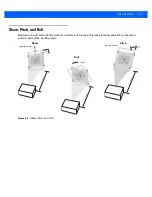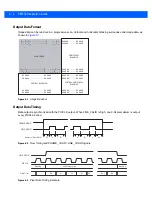Control Interface
5 - 5
Command Descriptions
See
for command and response formats for all SE4750 commands.
ACQUISITION 0x58
ACQUISITION Start causes the SE4750 to output image data on the camera interface. ACQUISITION Stop stops
the image data output.
After receiving the Stop command, the SE4750 may not respond to subsequent commands for up to one frame
time (16.6 ms at 60 fps) because the system requires the current frame to complete before the engine processes
new commands. Issuing commands during this time results in unacknowledged I
2
C commands, requiring
command retries.
ACQUISITION_MODE 0x5B
Optimizes the engine’s behavior for bar code decoding, image capture, motion detection, or aiming pattern
capture.
AIM 0x55
Turns the aiming pattern on and off. AIM only turns aiming on if acquisition is started. Setting AIM On while
acquisition is stopped does not turn aiming on, although it turns aiming on upon the next ACQUISITION Start
command.
AIM_DURING_EXPOSURE 0x56
When enabled, this keeps the aiming pattern on when capturing an image, meaning the pattern is visible in the
image. When disabled, the aiming pattern is not visible in acquired images. The default is disabled.
Enabling AIM_DURING_EXPOSURE has no effect unless AIM is also on. Enabling AIM_DURING_EXPOSURE
while acquisition is stopped does not turn aiming on, although it turns aiming on upon the next ACQUISITION Start
command.
AUTO_POWER_REDUCTION 0x74
Places the SE4750 in a low power state when idle for the duration of time specified by the
TIME_TO_LOW_POWER command. Any I
2
C command wakes the SE4750 from low power mode.
The SE4750 is considered idle only if acquisition is stopped. While acquisition is started, the SE4750 does not
automatically enter low power mode.
EXECUTE_SCRIPT 0x77
After programming a script (via the WR_SCRIPT command), use this command to execute it.
EXTERNAL_ILLUMINATION 0x5A
Controls operation of the EXT_ILLUM_EN signal on the SE4750 host connector.
Summary of Contents for SE4750
Page 1: ...SE4750 INTEGRATION GUIDE ...
Page 2: ......
Page 3: ...SE4750 INTEGRATION GUIDE 72E 171726 01 Revision A November 2013 ...
Page 6: ...iv SE4750 Integration Guide ...
Page 10: ...viii SE4750 Integration Guide ...
Page 14: ...xii SE4750 Integration Guide ...
Page 18: ...1 4 SE4750 Integration Guide ...
Page 29: ...Installation 2 11 Aiming Pattern Figure 2 6 SE4750 SR LSR AIM Optical Path Aiming Pattern ...
Page 36: ...2 18 SE4750 Integration Guide ...
Page 53: ...Electrical Interface 4 5 Figure 4 3 Parallel Host Flex p n 15 171522 xx ...
Page 66: ...5 12 SE4750 Integration Guide ...
Page 78: ...A 2 SE4750 Integration Guide ...
Page 82: ...Index 4 SE4750 Integration Guide ...
Page 84: ......
Page 85: ......