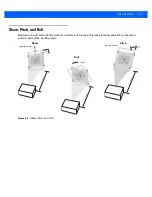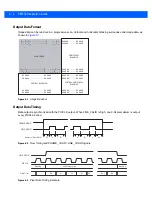CHAPTER 5 CONTROL INTERFACE
Introduction
The SE4750 bi-directional control interface uses the industry-standard I
2
C protocol. The SE4750 protocol is a
host-initiated command/response type protocol, and does not support unsolicited responses.
Command List
The SE4750 protocol supports the commands listed in
. For detail on each command, see
.
Table 5-1
SE4750 Command List
I
2
C Command Set
Opcode
Description
ACQUISITION
0x58
Starts and stops image data output.
ACQUISITION_MODE
0x5B
Optimizes the SE4750 for a specific operation.
AIM
0x55
Turns the aim pattern on and off.
AIM_DURING_EXPOSURE
0x56
Captures the aim pattern in the image.
AUTO_POWER_REDUCTION
0x74
Places the SE4750 in a low power state when idle.
ENTER_BOOTLOADER
0x91
Enters bootloader mode.
EXECUTE_SCRIPT
0x77
Executes a programmed script.
EXTERNAL_ILLUMINATION
0x5A
Controls the operation of the EXT_ILLUM_EN signal.
GET_EXTENDED_STATUS
0x79
Gets the SE4750 operating states.
GET_PARAM
0x70
Gets SE4750 parameters.
ILLUMINATION_DURING_EXPOSURE
0x59
Turns illumination on and off.
ILLUMINATION_POWER_LEVEL
0xF0
Sets the illumination brightness level.
IMAGE_CAPTURE_MODE
0x73
Sets the image capture mode.
Summary of Contents for SE4750
Page 1: ...SE4750 INTEGRATION GUIDE ...
Page 2: ......
Page 3: ...SE4750 INTEGRATION GUIDE 72E 171726 01 Revision A November 2013 ...
Page 6: ...iv SE4750 Integration Guide ...
Page 10: ...viii SE4750 Integration Guide ...
Page 14: ...xii SE4750 Integration Guide ...
Page 18: ...1 4 SE4750 Integration Guide ...
Page 29: ...Installation 2 11 Aiming Pattern Figure 2 6 SE4750 SR LSR AIM Optical Path Aiming Pattern ...
Page 36: ...2 18 SE4750 Integration Guide ...
Page 53: ...Electrical Interface 4 5 Figure 4 3 Parallel Host Flex p n 15 171522 xx ...
Page 66: ...5 12 SE4750 Integration Guide ...
Page 78: ...A 2 SE4750 Integration Guide ...
Page 82: ...Index 4 SE4750 Integration Guide ...
Page 84: ......
Page 85: ......