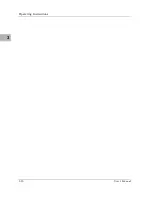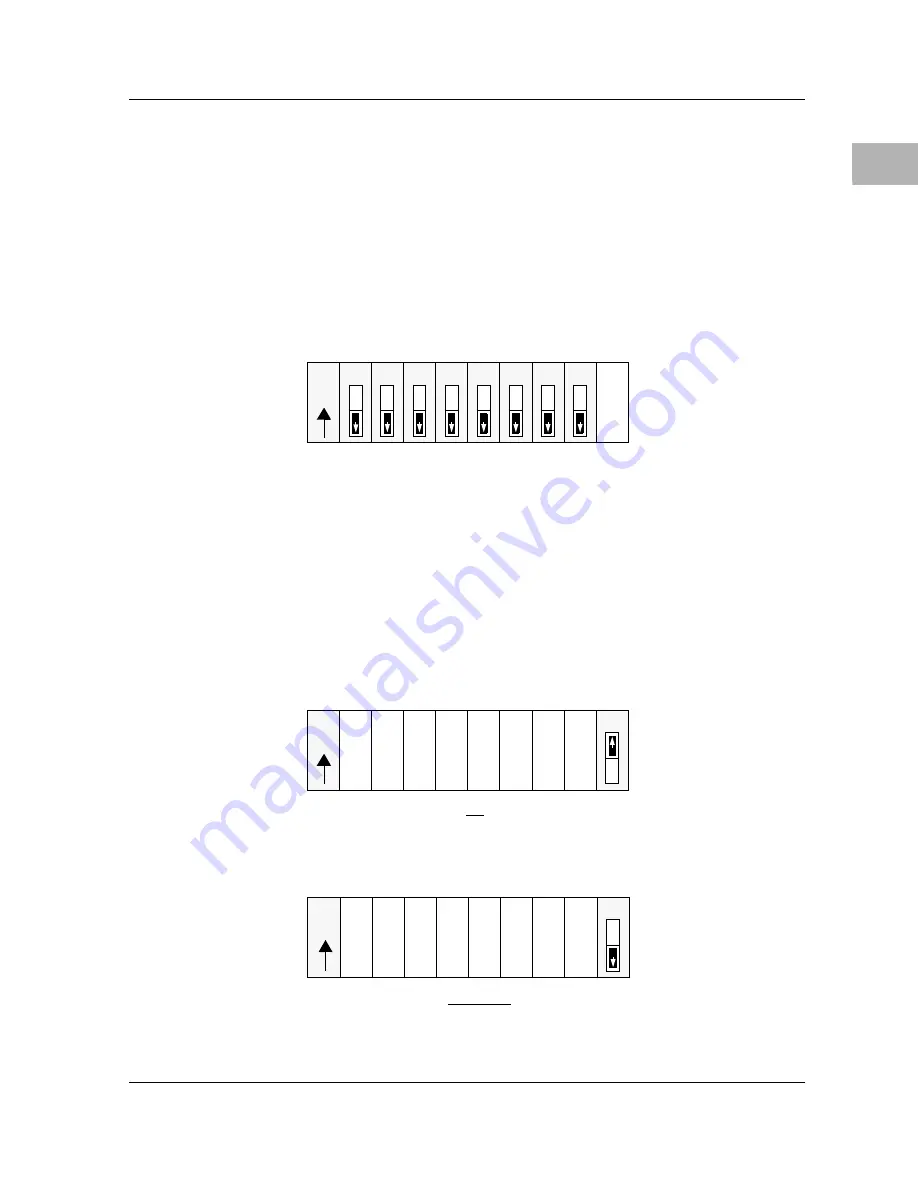
Hardware Preparation
MVME197LE/D2
2-5
2
Configuration Switch S1: General Purpose Functions (S1-1 to S1-8)
The eight General Purpose Input lines (GPI0-GPI7) on the MVME197LE may
be configured with selectable switch segments S1-1 through S1-8. These
switches can be read as a register (at $FFF40088) in the VMEchip2 LCSR. Refer
to the VMEchip2 chapter in the MVME197LE, MVME197DP, and MVME197SP
Single Board Computers Programmer’s Reference Guide for the status of lines GPI0
through GPI7. Factory configuration is with the general purposes input lines
disabled (open).
Configuration Switch S1: System Controller Enable Function (S1-9)
The MVME197LE can be the system controller. The system controller
function is enabled or disabled by configuring selectable switch segment
S1-9. When the MVME197LE is the system controller, the SCON LED is
turned
ON
. The VMEchip2 may be configured as a system controller as
illustrated below. Factory configuration is with the system controller
switch enabled (closed)
.
Switch S1
S1-1 to S1-8: OFF -- All Ones (FACTORY CONFIGURATION)
1
O
N
2
3
4
5
6
7
8
9
O
N
CLOSED
OPEN
Switch S1
S1-9: ON -- MVME197 IS the System Controller
(FACTORY CONFIGURATION)
Switch S1
S1-9: OFF -- MVME197 IS NOT the System Controller
O
N
9
1
2
3
4
5
6
7
8
9
1
2
3
4
5
6
7
8
CLOSED
OPEN
O
N
CLOSED
OPEN
O
N
Summary of Contents for MVME197LE
Page 1: ...MVME197LE Single Board Computer User s Manual MVME197LE D2 ...
Page 12: ...xii ...
Page 14: ...xiv ...
Page 22: ...Hardware Preparation and Installation 2 2 User s Manual 2 ...
Page 30: ...Hardware Preparation and Installation 2 10 User s Manual 2 ...
Page 37: ...Memory Maps MVME197LE D2 3 7 3 ...
Page 40: ...Operating Instructions 3 10 User s Manual 3 ...
Page 42: ...Operating Instructions 3 12 User s Manual 3 ...
Page 44: ...Operating Instructions 3 14 User s Manual 3 ...
Page 46: ...Operating Instructions 3 16 User s Manual 3 ...
Page 48: ...Operating Instructions 3 18 User s Manual 3 ...
Page 60: ...Functional Description 4 2 User s Manual 4 ...