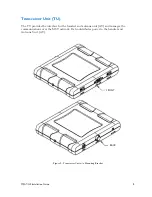The TU is equipped with the following ports:
Power Port
The power port is the connection from the power supply (vehicle battery or some other 12
VDC power source) to the TU. The power cable has a +12V power line, a +12V ignition
sense line, a horn alert line and a ground line.
Figure 4 – Power Port Cable Colour Reference
Ethernet and Serial Ports
RJ 45 Ethernet Port
The RJ 45 Ethernet port is available for upgrade and future expansion of functionality.
The port supplies standard Ethernet line levels and supports all defined control line signaling.
The pinout of the port supports a direct straight-through connection to a PC with a standard
Ethernet cable. The PC shall be supplied with a dynamic local IP address using a standard
DHCP exchange.
Figure 5 – Ethernet Port Pinout
0.25 A, 1-1/4 BY 1/4 FUSE
HORN ALERT
AWG 20, STRANDED, BLUE
IGNITION SENSE
AWG 20, STRANDED, ORANGE
VIEW A
GND
AWG 16, STRANDED, BLACK
5 A, 1 1/4 BY 1/4 FUSE
12 V
AWG 16, STRANDED, RED
MSAT-G2 Installation Guide
4
Line Type
Colour
+12VDC
Red
Ground
Black
Ignition Sense
Orange
Horn Alert
Blue
Pin
1
RX+
2
RX-
3
TX+
6
TX-
Summary of Contents for MSAT-G2
Page 1: ......