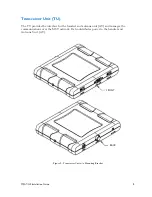Instructions for the installer:
1. The mounting bracket should be used for mounting the TU.
2. Mount the mounting bracket onto a flat surface using at least four (4) screws (not
supplied). Use screws with diameter between 3 to 4.5 mm. Vibration resistant screws
or lock washers should be used.
3. Choose any suitable holes and slots on the base of the mounting bracket for mounting
the screws. If space is available on the mounting surface, the screws should be spaced
as far as possible towards the corners of the mounting bracket to provide good stability.
4. Place the TU on the mounting bracket so that the holes on the side flanges of the
mounting bracket are aligned with the threaded inserts on the TU. Use only the two
screws and spring washers provided to secure the TU to the mounting bracket. Not
using the supplied bracket screws could result in damage to the TU (especially if
screws are too long).
Figure 13 - Transceiver Unit Mounting Bracket Dimensions
MSAT-G2 Installation Guide
12
MOUNTING HOLE DIMENSIONS
BOUNTING BRACKET, MSV
Dimensions are in mm
Summary of Contents for MSAT-G2
Page 1: ......