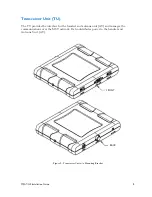Basic Installation Procedure
While the installation of the MSAT-G2 mobile satellite radio is straightforward, it is essential
that the installation be done correctly.
The basic installation procedure is as follows:
1. Decide where you are going to install the antenna, TU and handset.
2. Ensure that the TU is located inside the vehicle or a building and that it is attached
to something structurally sound. Loose mounts that vibrate will degrade performance.
3. Determine the cabling required for the installation of each component.
4. Perform the installation of the antenna, TU and handset.
5. Connect the antenna and the handset to the TU
6. Connect the power to the TU.
7. Power up and commission the radio
Fixed-site Installation
Choosing a Location
It is important to choose a location for the antenna that will have a clear line-of-site to
the satellite(s). Preferably, avoid all obstructions within three (3) meters of the antenna.
Installation during windy conditions may be dangerous. The owner and installer assume all
responsibility to ensure that the equipment is properly installed with adequate structural
stability of mounting surface to withstand all loads (wind, weight, ice, etc.) and is properly
sealed to avoid leaks.
DO NOT ATTEMPT TO INSTALL OR DISMANTLE THE EQUIPMENT NEAR
ANY TYPE OF POWER LINE.
Safety Rules:
1) Select your installation site with safety as well as performance in mind.
2) Plan your installation carefully before beginning. Perform as many tasks as possible
while on the ground.
3) If any part of the equipment (i.e. antenna assembly) comes into contact with a power
line, do not try to remove it yourself. Contact your local power company.
4) When installing an antenna assembly, do not use a metal ladder.
5) If the antenna assembly starts to drop, get away from it and let it fall.
6) Verify that the antenna is properly grounded.
MSAT-G2 Installation Guide
10
Summary of Contents for MSAT-G2
Page 1: ......