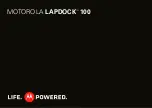4
The battery should only be replaced by a Motorolaapproved service facility. (See “
How to Obtain Warranty Service or
” on page 11.) Any attempt to remove or replace your battery may damage the product.
Warning:
For indoor use only. Not designed or intended for use in a vehicle. To avoid injury, do not use this product as a
vehicle cradle/mount.
F5
F6
Use two fingers, slightly
separated, to scroll up/down
or left/right. Press the bottom
of the touchpad to select an item.
Tip:
Press F11 to toggle
full screen mode on/off
in Firefox.
Brightness & Volume
Press for brightness & volume.
F12
F11
F10
Special keys & touchpad tips
Calls:
If you receive a call while your
phone is in the dock, your phone goes
into speakerphone mode. You don’t
need to lean toward your phone—your
caller will hear you just fine.
Airplane mode:
On an airplane, you can
close your wireless connections by
clicking on the signal status indicator ( )
and selecting
Turn Airplane Mode On
.
Phone keys
Webtop app
To learn about all the really cool
features of the webtop app, see
webtop help. From webtop, click
Settings
>
Help
.
F2
F1
F3
Settings
Bluetooth
3G/4G Indicator
Battery Charge
Wi-Fi
GPS
Signal Strength
Volume
Control your phone in mobile view.
Summary of Contents for LAPDOCK 100
Page 1: ...MOTOROLA LAPDOCK 100 TM ...
Page 2: ......
Page 15: ...MOTOROLA LAPDOCK 100 TM IMPORTANTE leer las instrucciones antes de utilizar el producto ...
Page 16: ......
Page 30: ...68000201711 book Page 1 Friday October 31 2008 12 40 PM ...
Page 31: ...MOTOROLA LAPDOCK 100 MC ...
Page 32: ......
Page 46: ...68000201711 book Page 1 Friday October 31 2008 12 40 PM ...
Page 47: ...MOTOROLA LAPDOCK 100 TM ...
Page 48: ......
Page 60: ...68000201711 book Page 1 Friday October 31 2008 12 40 PM ...
Page 61: ...68000201711 book Page 1 Friday October 31 2008 12 40 PM ...
Page 62: ......