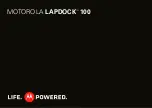6
Safety, Regulatory & Legal
Battery Use & Safety
DON’Ts
• Don’t let the product come in contact with liquids.*
Liquids can get into the
product’s circuits, leading to corrosion.
• Don’t place your product near a heat source.*
High temperatures can cause the
battery to swell, leak, or malfunction.
• Don’t dry a wet or damp product with an appliance or heat source
, such as a hair
dryer or microwave oven.
DOs
• Do avoid leaving your product in your car in high temperatures.*
• Do avoid dropping the product.*
Dropping your product, especially on a hard surface,
can potentially cause damage.*
• Do contact your retailer or Motorola if your product has been damaged by
dropping, liquids or high temperatures.
Warning:
Never dispose of battery powered products in a fire because they may explode.
Battery Charging
Battery Charging
Notes for charging your product’s battery:
•
During charging, keep your battery and charger near room temperature for efficient
battery charging.
•
New batteries are not fully charged.
•
New batteries or batteries stored for a long time may take more time to charge.
•
Motorola batteries and charging systems have circuitry that protects the battery from
damage from overcharging.
Third Party Accessories
Use of third party accessories, including but not limited to batteries, chargers, headsets,
covers, cases, screen protectors and memory cards, may impact your product’s performance.
In some circumstances, third party accessories can be dangerous and may void your product
warranty. For a list of Motorola accessories, visit www.motorola.com/products
Driving Precautions
Responsible and safe driving is your primary responsibility when behind the wheel of a
vehicle. Using a mobile device or accessory for a call or other application while driving may
cause distraction. Using a mobile device or accessory may be prohibited or restricted in
certain areas, always obey the laws and regulations on the use of these products.
While driving, NEVER:
•
Type or read texts.
•
Enter or review written data.
•
Surf the web.
•
Input navigation information.
•
Perform any other functions that divert your attention from driving.
While driving, ALWAYS:
•
Keep your eyes on the road.
•
Use a handsfree device if available or required by law in your area.
•
Enter destination information into a navigation device
before
driving.
•
Use voice activated features (such as voice dial) and speaking features (such as audible
directions), if available.
•
Obey all local laws and regulations for the use of mobile devices and accessories in the
vehicle.
•
End your call or other task if you cannot concentrate on driving.
Responsible driving practices can be found at www.motorola.com/callsmart (in
English only).
Caution About High Volume Usage
Warning:
Exposure to loud noise from any source for extended periods of time may affect
your hearing. The louder the volume sound level, the less time is required before your hearing
could be affected. To protect your hearing:
•
Limit the amount of time you use headsets or headphones at high volume.
•
Avoid turning up the volume to block out noisy surroundings.
•
Turn the volume down if you can’t hear people speaking near you.
If you experience hearing discomfort, including the sensation of pressure or fullness in your
ears, ringing in your ears, or muffled speech, you should stop listening to the device through
your headset or headphones and have your hearing checked.
For more information about hearing, see our website at
direct.motorola.com/hellomoto/nss/AcousticSafety.asp (in English only).
Summary of Contents for LAPDOCK 100
Page 1: ...MOTOROLA LAPDOCK 100 TM ...
Page 2: ......
Page 15: ...MOTOROLA LAPDOCK 100 TM IMPORTANTE leer las instrucciones antes de utilizar el producto ...
Page 16: ......
Page 30: ...68000201711 book Page 1 Friday October 31 2008 12 40 PM ...
Page 31: ...MOTOROLA LAPDOCK 100 MC ...
Page 32: ......
Page 46: ...68000201711 book Page 1 Friday October 31 2008 12 40 PM ...
Page 47: ...MOTOROLA LAPDOCK 100 TM ...
Page 48: ......
Page 60: ...68000201711 book Page 1 Friday October 31 2008 12 40 PM ...
Page 61: ...68000201711 book Page 1 Friday October 31 2008 12 40 PM ...
Page 62: ......