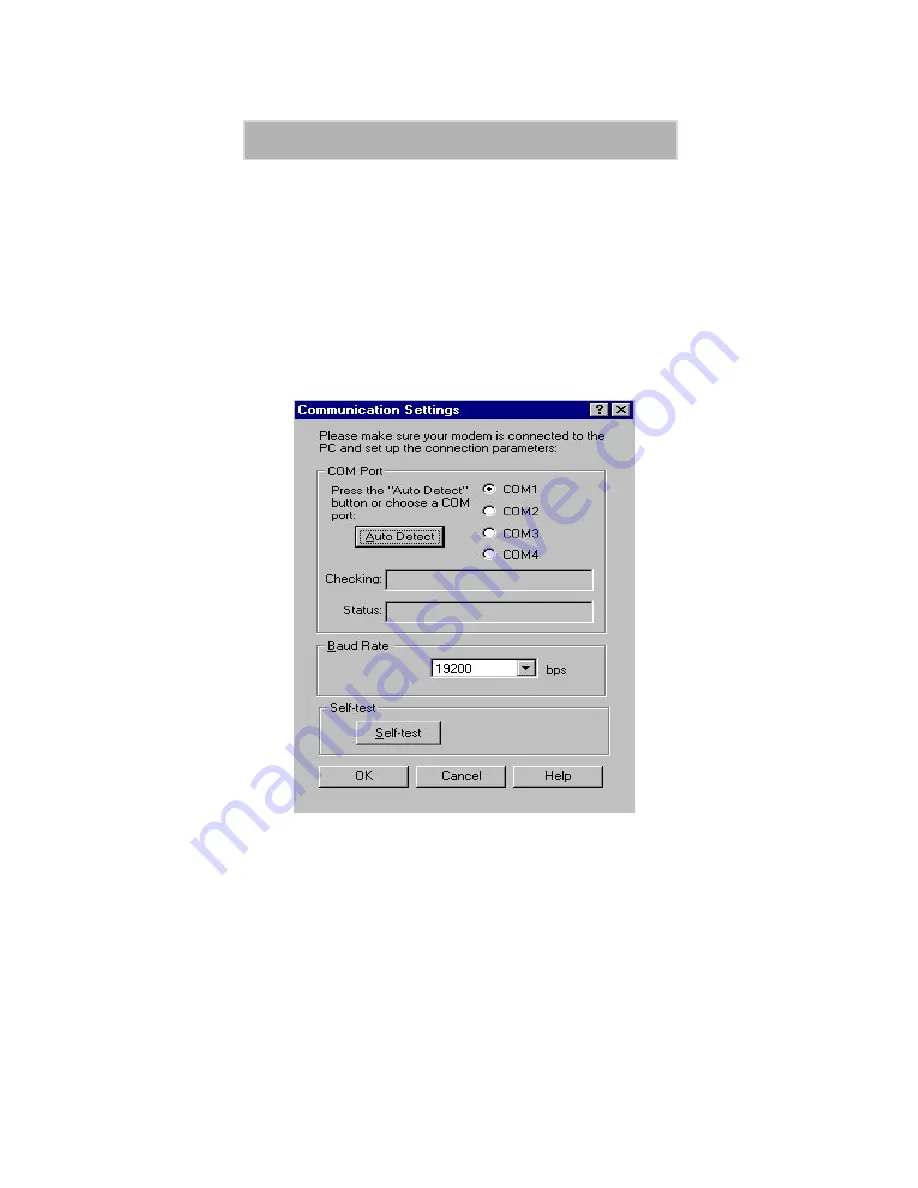
65
Troubleshooting
Fatal Errors
When the LED indicator alternates between red and green it means that a
fatal error has been detected during power-up.
You may be requested by your carrier to get some more information about
the error as follows:
1. Power-down the modem.
2. From your windows desktop double-click “My Computer”.
3. Double-click “Control Panel”. The Control Panel window opens.
4. Double-click “ iX1000 Modem”. The “Communication setting
window opens.
Figure 71. Communication Settings Window
5. Click “Self-Test”. The “Self-Test” window opens.






























