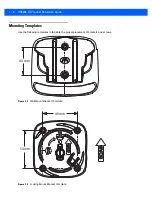3 - 4
DS9208-1D Product Reference Guide
Report Software Version Bar Code
When contacting Motorola Solutions support, a support representative may ask you to scan the bar code below
to determine the version of software installed in the digital scanner.
Digital scanner emits
low/high/low beeps.
Clearing Code 39 buffer.
Normal when scanning the Code 39
Buffering
Clear Buffer
bar code or
upon attempt to transmit an empty
Code 39 buffer.
Digital scanner emits a
power-up beep after changing
USB host type.
The USB bus re-established power
to the digital scanner.
Normal when changing USB host type.
Digital scanner emits one high
beep when not in use.
In RS-232 mode, a <BEL> character
was received and Beep on <BEL>
option is enabled.
Normal when
Beep on <BEL>
is
enabled and the digital scanner is in
RS-232 mode.
Table 3-1
Troubleshooting (Continued)
Problem
Possible Causes
Possible Solutions
NOTE
If after performing these checks the digital scanner still experiences problems, contact the distributor or
Motorola Solutions support. See
for contact information.
Report Software Version
Summary of Contents for DS9208-1D
Page 1: ...DS9208 1D DIGITAL SCANNER PRODUCT REFERENCE GUIDE ...
Page 2: ......
Page 3: ...DS9208 1D PRODUCT REFERENCE GUIDE 72E 162626 01 Revision A May 2012 ...
Page 6: ...iv DS9208 1D Product Reference Guide ...
Page 14: ...xii DS9208 1D Product Reference Guide ...
Page 42: ...3 8 DS9208 1D Product Reference Guide ...
Page 102: ...5 30 DS9208 1D Product Reference Guide ...
Page 126: ...6 24 DS9208 1D Product Reference Guide ...
Page 154: ...8 22 DS9208 1D Product Reference Guide ...
Page 226: ...11 2 DS9208 1D Product Reference Guide ...
Page 239: ...APPENDIX C SAMPLE BAR CODES Code 39 UPC EAN UPC A 100 123ABC 0 12345 67890 5 ...
Page 242: ...C 4 DS9208 1D Product Reference Guide ...
Page 272: ...Index 6 DS9208 1D Product Reference Guide ...
Page 274: ......
Page 275: ......