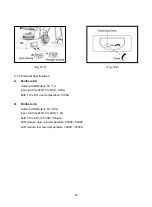31
8. CARE AND MAINTENANCE
8.1 Do not disassemble
●
Disassembly may significantly affect the performance of the microscope, and may result in electric
shock or injury and will void the terms of the warranty.
●
Never attempt to dismantle any parts other than described in this manual. If you notice any
malfunction, contact your nearest Motic representative.
8.2 Cleaning the microscope
8.2.1 Lenses and filters
●
To clean lens surfaces or filters, first remove dust using an air blower. If dust still persists, use a
soft / clean brush or gauze.
●
A soft gauze or lens tissue lightly moistened with Isopropyl alcohol should be used to remove
grease or fingerprints.
●
Use isopropyl alcohol to remove immersion oil from objective lenses.
Warning: alcohol is a highly flammable liquid; be careful when handling around open flame and
always observe the local security advisory
on how to handle such substances
.
8.2.2 Cleaning of painted or plastic components
●
Do not use organic solvents (thinners, alcohol, ether, etc.). Doing so could result in discolouration
or in the peeling of paint.
●
For stubborn dirt, moisten a piece of gauze with diluted detergent and wipe clean.
●
For plastic components, only moisten a piece of gauze with water and wipe clean.
8.3 Disinfecting the Microscope
●
Follow the standard procedures for your laboratory.
8.4 When not in use
●
When not in use, cover the microscope with vinyl dust cover and store in a place low in humidity
where mold is not likely to form.
●
Store the objectives, eyepieces and filters in a container or desiccators with drying agent.
●
Proper handling of the microscope will ensure years of trouble-free service.
●
If repair becomes necessary, please contact your Motic agency or our Technical Service direct.