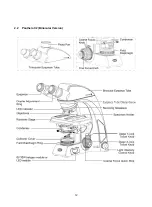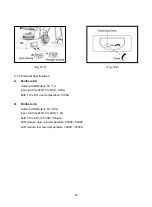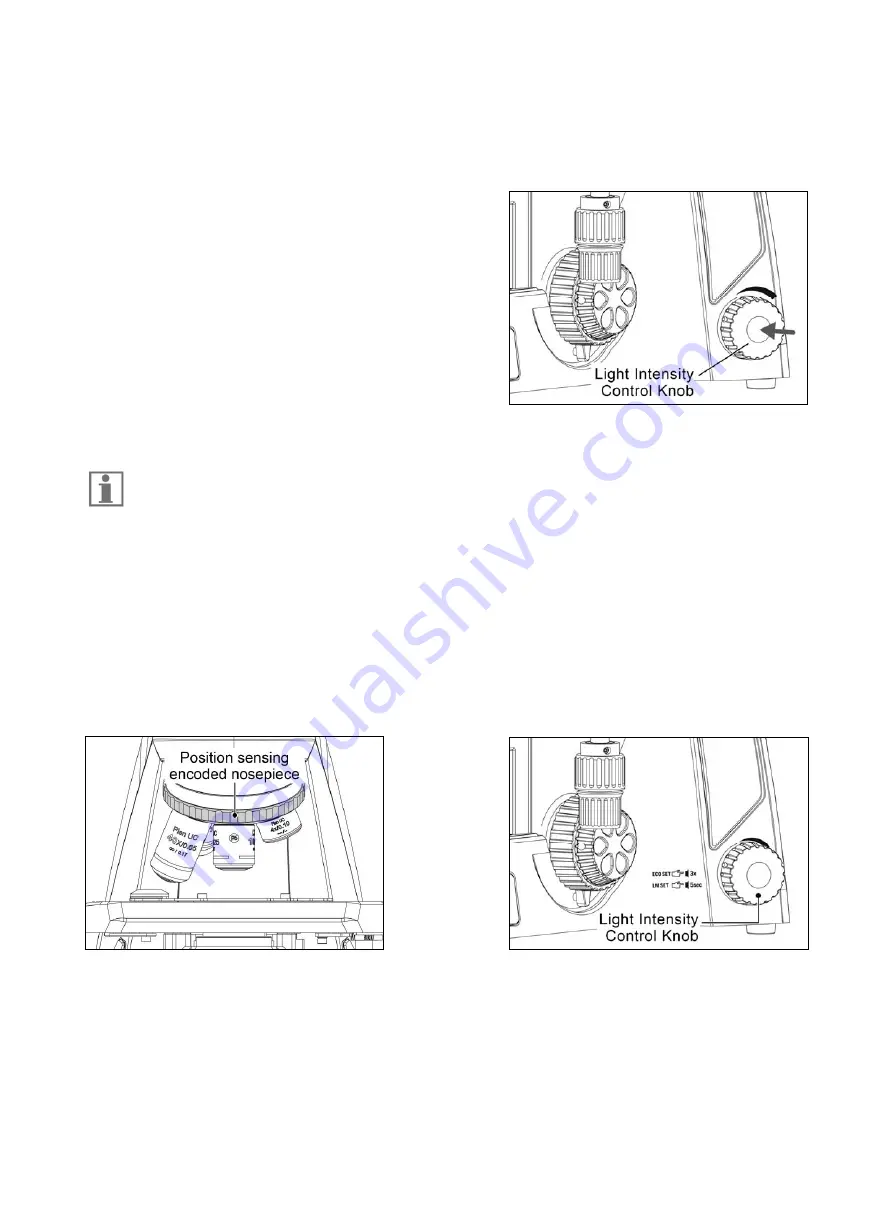
26
5.11 Illumination brightness adjustment
5.11.1 Panthera E2:
To adjust the brightness
,
turn the light intensity control
knob and observe the change in brightness until the
desired level has been reached.
(Fig. 15)
There is no light manager or standby mode available in this model
.
5.11.2 Panthera C2 with light manager
●
To adjust the brightness, turn the light intensity control knob (Fig. 16-2) and observe change in
brightness until the desired level has been reached.
●
If the illumination has not been changed for 3 seconds, the actual value will be stored for this
objective magnification.
●
The light value stored is independently for each objective lens and will be automatically restored
once the user returns to the objective lens.
(Fig. 16-1)
(Fig. 16-2)