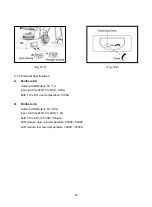28
5.14 Standby mode
(Panthera C2)
Standby mode self activates after 15 minutes of idle time in order to conserve energy and protect
the specimen from overexposure.
● To activate standby mode, double click the intensity knob or leave the microscope alone for 15
minutes.
● Touch the intensity knob or nosepiece to turn standby mode off. Intensity will be adjusted to
the last memorized status.
If the LED indicator shows a breathing pattern, then standby mode is activated.
5.15 Turning off standby mode
●
Before turning on the microscope, press the intensity knob and at the same time, turn on the
power. Continue pressing the intensity knob for about 10 seconds.
●
When the LED of the indicator ring flickers, release the intensity knob to enter the standby time
setting. The two LEDs in the middle of the indicator ring will turn on.
a. The LED on the left indicates the time it takes to enter the current setting. The LED light will
flash once per second and once it finishes flashing, the current setting is in effect.
b. The LED on the right indicates the current standby time setting and each LED light represents
15 minutes. Each time the intensity knob is pressed, one more LED will light up and will add
an extra 15 minutes. The maximum standby time that can be set is 4 hours.
Please note
: Restoring the microscope to factory settings will restore each objective to the minimum
level of brightness.
5.16 EMC Filter
(Panthera C2)
●
Gently lift up the latches on the EMC filter to open the contraption.
●
Measure about 12 cm (~5 in) of the power cord from the very tip of the input end. The end of this
small strip of power cord serves as the loop that will loop around the bottom end of the filter.
●
Gently loop the power cord around the outside of the EMC filter and let the longer end run straight
down through the middle of the open EMC filter.
●
Make sure both lines of the power cord are fitted snugly inside the EMC filter and close the
contraction, taking care to make sure that the latches are tightly shut.