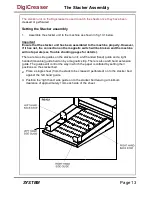Page 22
HAND FED CREASING
Paper crease out of square
•
Check that the sheets are all square and exactly the same size before loading the
stack on to the table.
•
Check that the roller tilt mechanism is correctly set and locked in position.
•
Check that the adjustable side lay has been correctly positioned ie. No further than
0.5mm from the paper stack.
Paper jamming
•
Check that the first crease position is not too close to the leading edge of the paper.
A minimum distance of 32mm is recommended.
Machine will not start
•
Check the power supply to the machine.
•
Check that the emergency stop button has been released.
•
Check that the exit guard is down.
•
Check that the stacker unit is located correctly and has not been disconnected from
the magnetic switch.
•
Check that the lower blade / anvil is connecting to the home switch (mounted below
the lower blade / anvil).
Paper not feeding
•
•
Ensure that the adjustable side lay is not pressed against the sheet of paper.
On digital media, the feeding performance may be improved if the leading edge of
the stack is trimmed before loading onto the machine.
Machine not counting
•
Open the exit and remove the blade set
(see pages 20-21) to access the dual
sensor post located in between the drive
rollers. Using a soft brush, clean the
visible sensor on the end of the post.
Use the brush to clean the sensors
between the post and the bottom paper
guide which are not visible.
Photograph (left) shows the dual sensor
post containing the sensors.
Trouble Shooting