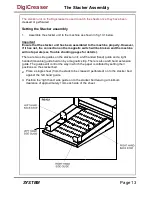Page 13
SYSTEM
creased or perforated.
Setting the Stacker assembly
1.
Assemble the stacker unit to the machine as shown in fig 13.1 below.
Important
Ensure that the stacker unit has been assembled to the machine properly. However,
if it has not, the connection on the magnetic switch will be broken and the machine
will not operate (see Trouble shooting pages for details).
There are two side guides on the stacker unit; a left handed (fixed) guide and a right
guide. The guides will control the way in which the paper is collated by setting their
positions on the stacker bed.
2.
3.
Place a single sheet (from the stack to be creased / perforated) on to the stacker bed
against the ‘left hand’ guide.
Position the ‘right hand’ side guide on to the stacker bed leaving a minimum
clearance of approximately 1mm each side of the sheet.
handed (movable) guide held on by a magnetic strip. There is also a left hand extension
The Stacker Assembly
The stacker unit on the Digicreaser is used to catch the sheets once they have been
DigiCreaser