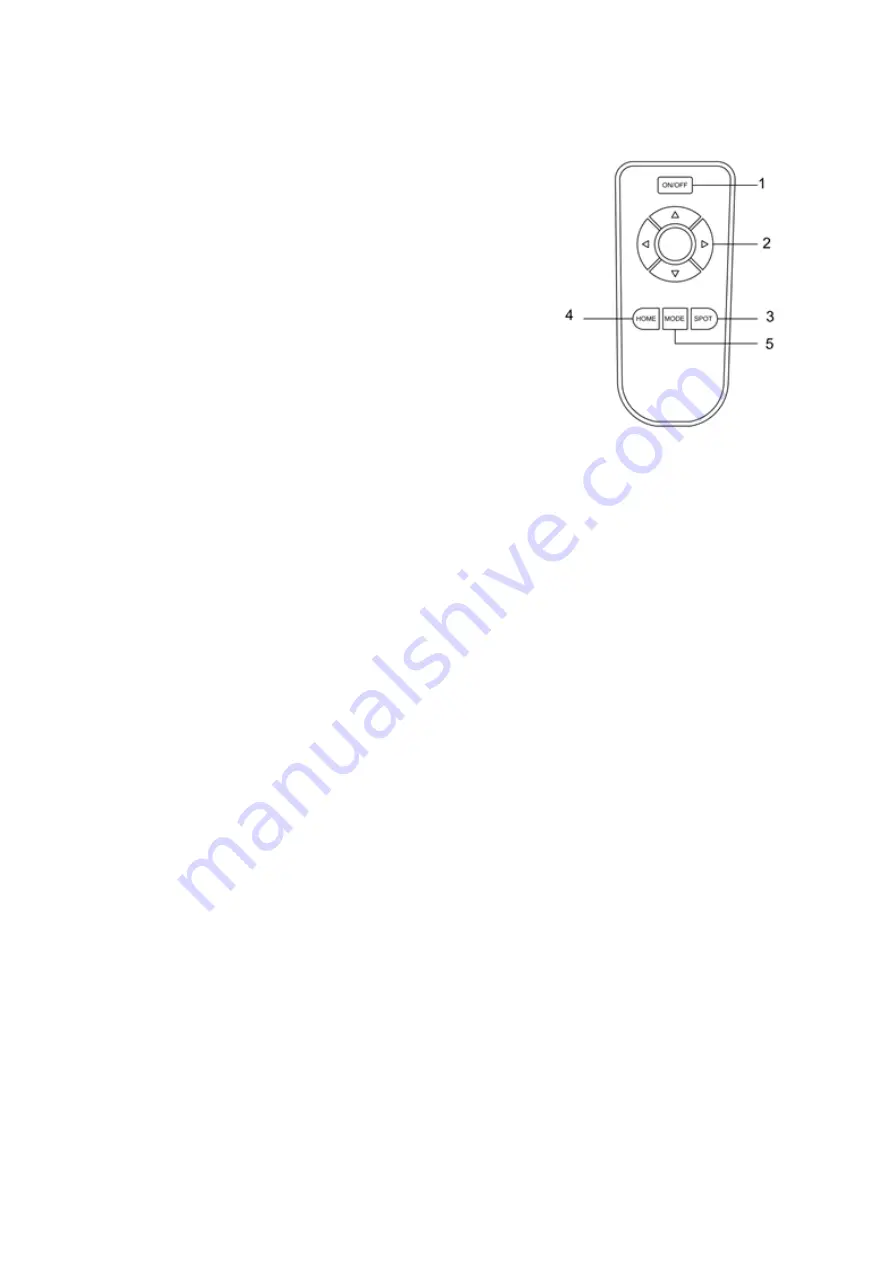
9
Remote Control
1.
ON/OFF Button (Clean): With the vacuum in
Standby mode, press the ON/OFF button to start
or stop cleaning.
2.
Directional Buttons: While cleaning is in progress,
press the directional buttons to alter the
vacuum's path. The left and right buttons will
cause the vacuum to turn in those directions, the
forward button will cause the vacuum to move
forward and the back button causes it to back
up. The center button has no effect.
3.
SPOT Button: Press the SPOT button to cause the vacuum to enter Spot Cleaning
mode in its current location. The vacuum will automatically re-enter Normal
Cleaning mode when the Spot Cleaning is finished. Alternatively, use the
directional buttons to re-enter Normal Cleaning mode or stop cleaning by
pressing the ON/OFF button.
4.
HOME Button: Press the HOME button to cause the vacuum to return to the
Charging Station to begin charging.
5.
MODE Button: Press the MODE button to cycle through the four cleaning modes.
Note: Insert two AAA batteries (not included) into the remote control's battery
compartment prior to use. Remove the batteries if the remote will go unused for a long
period of time. Note that the remote control may not function properly near the
charging station.
























