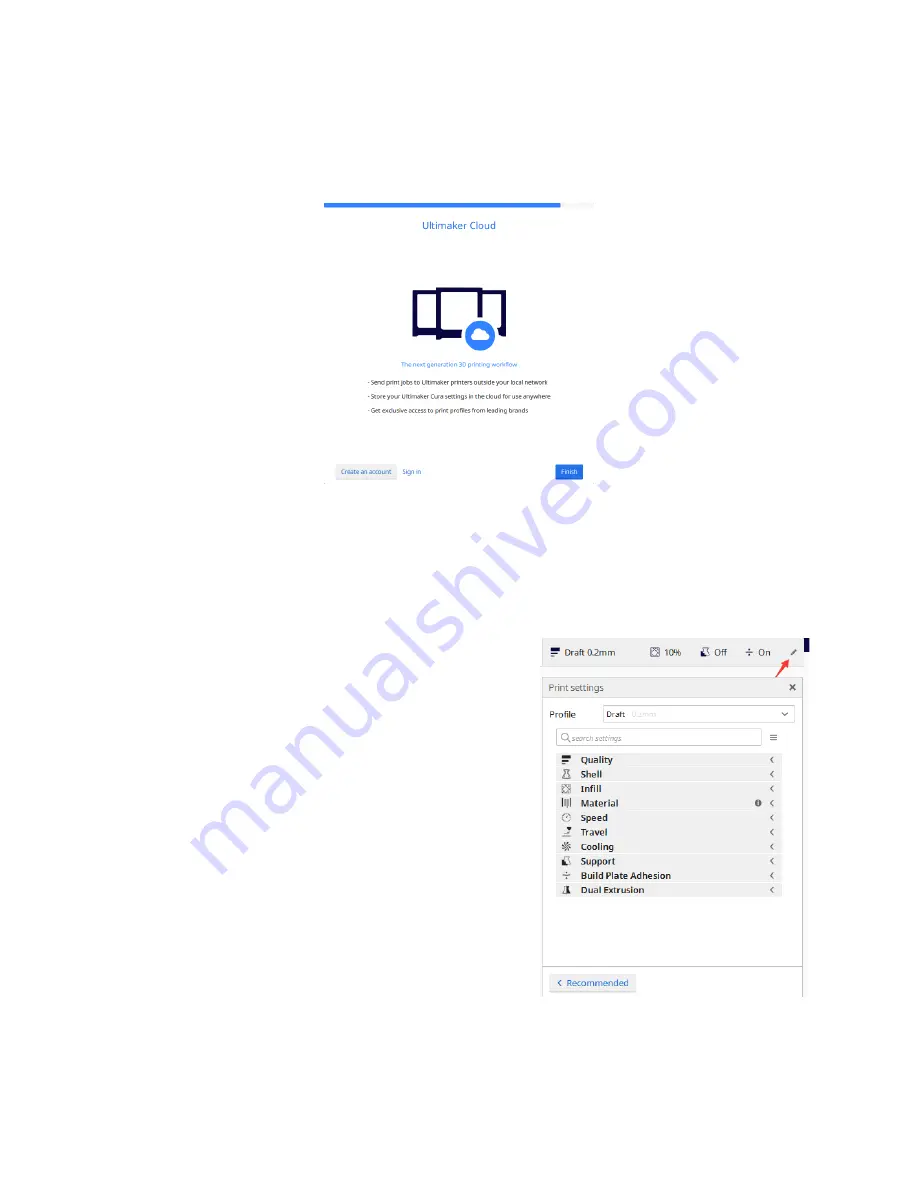
51
9.
The Ultimaker Cloud dialog tells you about the cloud and allows you to Create an
account or Sign in. Click the Finish button to complete the installation and basic
setup.
10.
Cura will finish launching and leave you on the main screen. The basic parameters
have all been set to work with the MP Mini Delta V2. If you want to change or
customize the parameters, click the pencil icon in the upper right corner, then select
Custom to change the settings you need to change.
Note that the Infill density, Support type, and
Platform adhesion type options should be set
according to the needs of the model you are
printing.
The Infill density will determine the overall
strength of the finished object. If printing a
decorative object, a low fill density is
appropriate. However, if printing an object that
will be used as a tool or part (e.g., a gear), a
high fill density will impart maximum structural
strength to the finished object.
If printing something with no overhang, such
as a cube, you can set the Support type to
None. If the model has areas that overhang the build plate, but which are not
overhanging a lower section, you can use the Touching build plate option. The






















