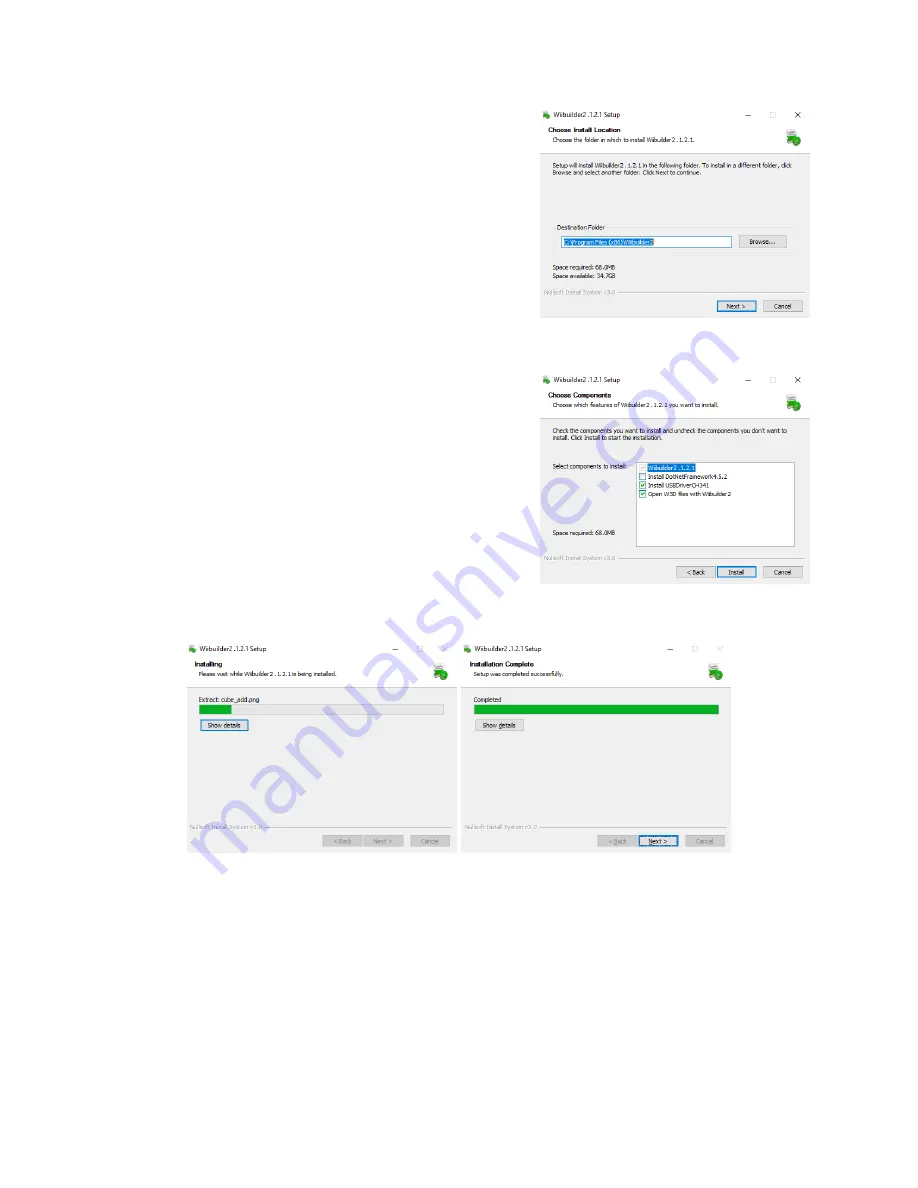
31
2.
The installer will now prompt you to select the
directory to which Wiibuilder will be installed.
If you don't want to use the default directory,
click the Browse... button, then select your
preferred directory. Click the Next > button to
continue.
3.
The installer will now prompt you to select
which components will be installed. If you are
unsure of which components to install, select
all components. Click the Install button to
continue.
4.
The install wizard will extract the files and
install the program to the specified directory.
Once installation is complete, you will be
prompted to install the drivers.
















































