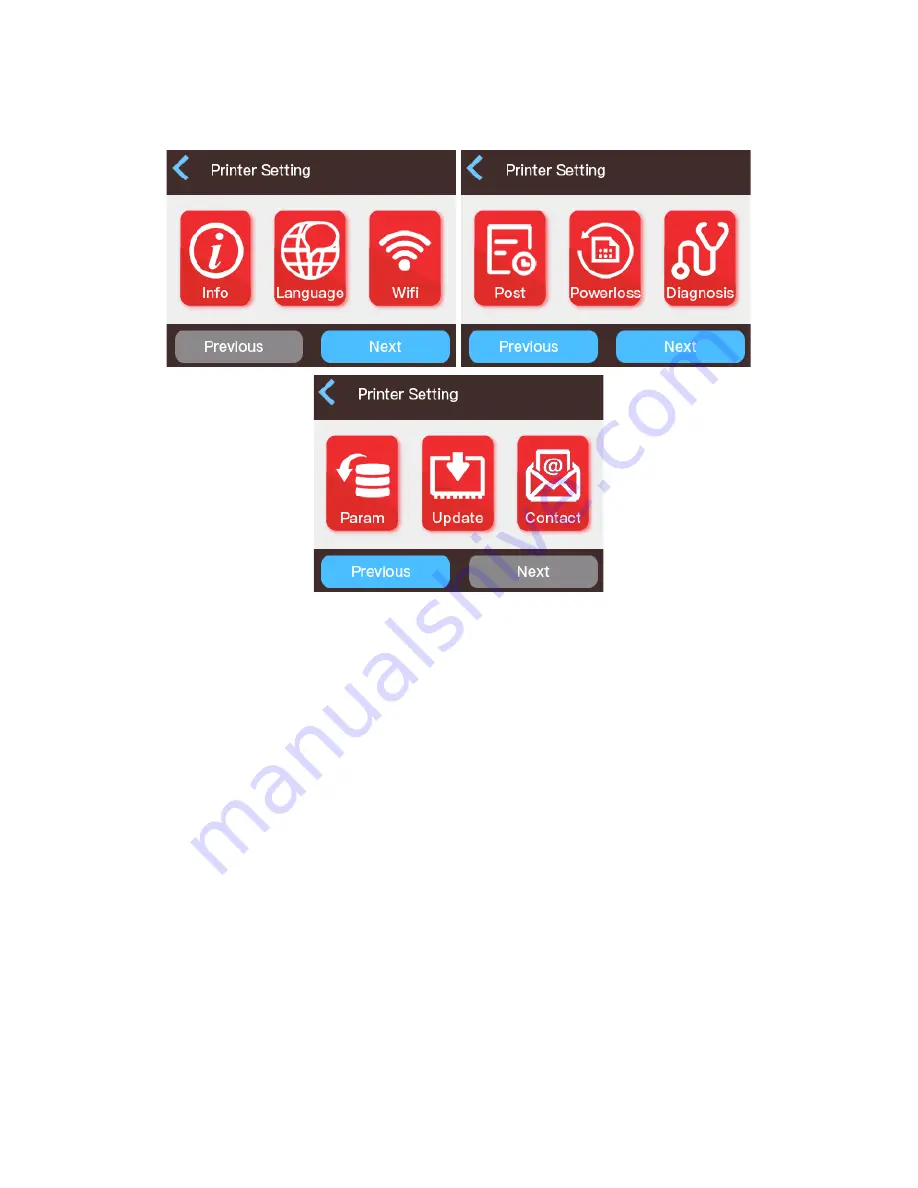
24
Printer Setting Menu
•
<: Touch the < icon in the upper left corner to return to the Main Menu.
•
Info: Displays the Machine Information screen.
•
Language: Displays the Language Setting screen.
•
Wifi: Displays the WIFI screen.
•
Post: Displays the Post Setting screen.
•
Powerloss: Displays the Powerloss Setting screen.
•
Diagnosis: Displays the Diagnosis screen.
•
Param: Displays the Firmware Parameters screen.
•
Update: Displays the Update screen.
•
Contact: Displays the Contact Us screen.






























