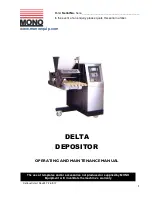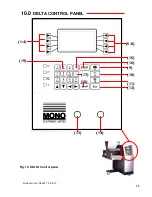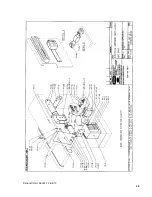Delta softstart RevB17 26-9-17
14
11.0
DESCRIPTION OF CONTROL PANEL – KEY FUNCTIONS
DRAWING REF.
FUNCTION
DESCRIPTION
1 - 8 FUNCTION KEYS
For the selection of screen menu
options and to start pop up menus
9 PRIME
This button activates the hopper pump
for as long as it is depressed provided
either edit/create or run menus are
on screen, and all safety guards are
properly closed.
It fulfils four functions :-
A.
To prime the hopper pump and
nozzles with product mix.
B.
Aids the engagement of the
hopper drive gear into the drive shaft.
C.
Aids the engagement of the
rotary template drive gear into the
machine drive gear.
D.
Allows alphabetical character
(G & H) entry when naming product
programs for storage into memory.
10 MANUAL
A.
Runs product program for one
tray only then returns tray to the
operator and stops.
B.
Allows alphabetical character
(O & P) entry when naming product
programs for storage into memory.
C.
Allows the removal of a
partially completed tray from the
machine if the program is interrupted
before completion of the depositing
sequence
D.
Press the key twice to remove
tray.
Summary of Contents for DELTA DEPOSITOR 40
Page 2: ...Delta softstart RevB17 26 9 17 2...
Page 22: ...Delta softstart RevB17 26 9 17 22 17 0 DELTA DEPOSITOR RECOMMENDED SPARES LIST...
Page 27: ...Delta softstart RevB17 26 9 17 27 18 0 ELECTRICAL DIAGRAMS...
Page 28: ...Delta softstart RevB17 26 9 17 28...
Page 29: ...Delta softstart RevB17 26 9 17 29...
Page 30: ...Delta softstart RevB17 26 9 17 30...
Page 31: ...Delta softstart RevB17 26 9 17 31...
Page 32: ...Delta softstart RevB17 26 9 17 32...
Page 33: ...Delta softstart RevB17 26 9 17 33...
Page 34: ...Delta softstart RevB17 26 9 17 34...
Page 35: ...Delta softstart RevB17 26 9 17 35...
Page 36: ...Delta softstart RevB17 26 9 17 36...