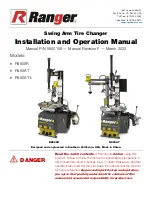-
E
nGlISH
- Operator's manual
75
FUNCTIONAL DESCRIPTION OF THE COMMAND
TRANSMISSION UNIT – TX UNIT –
(VERSION WITH FLOOR-STANDING MANIPULATOR)
TRANSMISSION MONITORING VIA THE LEDS
As a visual aid for the user, different coloured LEDs are located on the TX unit for
monitoring the transmission system.
The LEDs turn on at the same time for approx. 1 second when the TX unit switches
on for the self-test.
NB: the battery must be disconnected to
turn off the TX unit. When the battery is
reconnected, the TX unit will turn on and
perform the self-test.
TX UNIT LED: Fig.15
(15a) TX ON LED (GREEN)
(15b) "F" LED (RED)
(15c) STOP LED (RED)
(15d) LOW BATT LED (YELLOW)
FUNCTION OF THE GREEN TX ON LED:
When it is on this indicates that data is be-
ing transmitted from the transmitting unit to the receiving unit following the activa-
tion of one or more commands.
It will remain on as long as the commands are activated.
FUNCTION OF THE RED "F" LED:
Not used.
FUNCTION OF THE YELLOW LOW BATT. LED
This LED turns on when the TX unit power supply battery voltage is below the mini-
mum operating threshold.
When it turns on and stays on, this informs the user that the power supply battery
must be recharged.
Once the TX unit LED turns on, you can continue transmitting for limited time. After
this period of time,
which depends on the type of use and
general efficiency
of the
batteries,
the TX unit will turn off and remain inactive due to a lack of power.
The LOW BATT LED will turn off when the battery charger is connected to the TX unit.
FUNCTION OF THE RED STOP LED
The STOP LED turns on and remains on for the entire time that the "STOP" button is
pressed.
WARNING
When the radio update kit is used, the emergency button is downgraded to a stop
15
a b c d
Summary of Contents for TBE160 MATIC
Page 47: ...Italiano Manuale d uso 47...
Page 49: ...Italiano Manuale d uso 49...
Page 51: ...Italiano Manuale d uso 51...
Page 53: ...Italiano Manuale d uso 53...
Page 55: ...Italiano Manuale d uso 55...
Page 56: ...56 Italiano Manuale d uso...
Page 101: ...English Operator s manual 101...
Page 103: ...English Operator s manual 103...
Page 105: ...English Operator s manual 105...
Page 107: ...English Operator s manual 107...
Page 109: ...English Operator s manual 109...
Page 110: ...110 English Operator s manual...
Page 155: ...Fran ais Manuel d utilisation 155...
Page 157: ...Fran ais Manuel d utilisation 157...
Page 159: ...Fran ais Manuel d utilisation 159...
Page 161: ...Fran ais Manuel d utilisation 161...
Page 163: ...Fran ais Manuel d utilisation 163...
Page 164: ...164 Fran ais Manuel d utilisation...
Page 209: ...Deutsch Bedienungsanleitung 209...
Page 211: ...Deutsch Bedienungsanleitung 211...
Page 213: ...Deutsch Bedienungsanleitung 213...
Page 215: ...Deutsch Bedienungsanleitung 215...
Page 217: ...Deutsch Bedienungsanleitung 217...
Page 218: ...218 Deutsch Bedienungsanleitung...
Page 263: ...Espa ol Manual de uso 263...
Page 265: ...Espa ol Manual de uso 265...
Page 267: ...Espa ol Manual de uso 267...
Page 269: ...Espa ol Manual de uso 269...
Page 271: ...Espa ol Manual de uso 271...
Page 272: ...272 Espa ol Manual de uso...
Page 273: ......