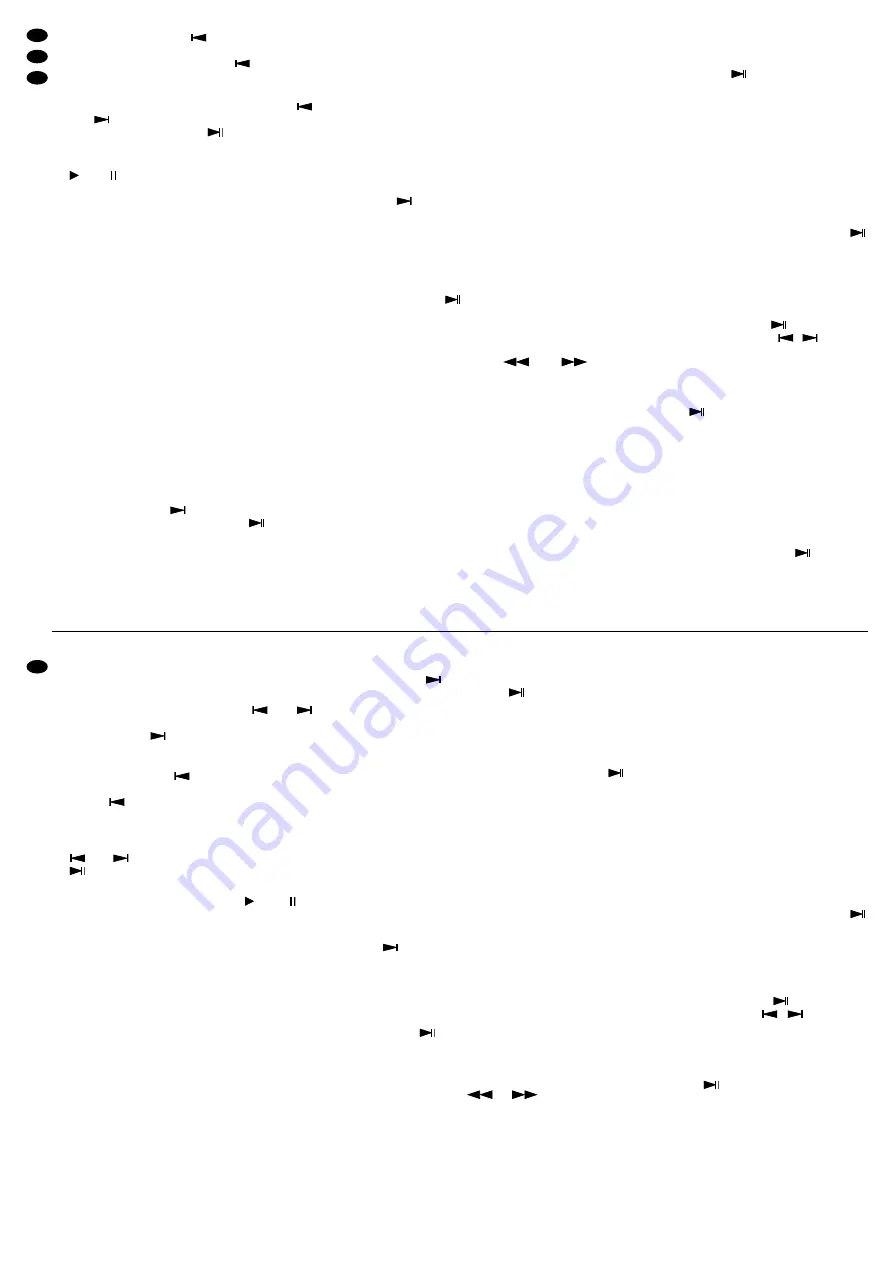
Beim Drücken der Taste
springt das Gerät an
den Anfang des gerade laufenden Titels. Durch
mehrfaches Drücken der Taste
wird immer
ein Titel weiter zurückgesprungen.
Hinweis: Bei der Einzeltitelwiedergabe schaltet
das Gerät nach dem Betätigen der Tasten
und
sowie der Taste +10 auf Pause. Zum
Starten des Titels die Taste
drücken.
8) Soll das Abspielen der CD vorzeitig beendet wer-
den, die Taste STOP (14) drücken. Das Symbol
bzw.
im Display erlischt.
9) Nach dem Betrieb immer die CD-Fachklappe (12)
schließen, damit das Fach vor Verschmutzung
geschützt ist, und das Gerät mit dem Ein-/Aus-
schalter POWER (2) abschalten.
4.2 Laufzeitanzeige und Funktion OUTRO
Während der Wiedergabe einer CD gibt das Display
(1) die Titelnummer und die Restzeit des gerade
gespielten Titels an. Zur Kennzeichnung der Restzeit
zeigt das Display die Anzeige „REMAIN“. Die Zeit
wird in Minuten und Sekunden angezeigt, wobei die
Sekunden noch einmal in 75 sogenannte „Frames”
unterteilt sind (1 Frame =
1
/
75
Sekunde). Durch mehr-
faches Drücken der Taste TIME (5) können folgende
Zeitinformationen und die Funktion OUTRO gewählt
werden:
1. die bereits gespielte Zeit des momentanen Titels
(die Anzeige „REMAIN“ erlischt)
2. die Restzeit der gesamten CD („REMAIN“ wird
wieder angezeigt)
3. die Funktion OUTRO zum Abspielen der jeweils
letzten 15 Sekunden der weiteren Titel (diese
Funktion ist erst ab dem nächsten Titel aktiv,
eventuell die Taste
drücken und bei Einzel-
titelwiedergabe zusätzlich die Taste
)
4. beim vierten Tastendruck zeigt das Display wie-
der die Restzeit des gerade gespielten Titels
Wird das Abspielen mit der Taste STOP (14) beendet,
erscheinen die Titelanzahl und die Gesamtspieldauer
der CD.
Der Bargraph oben im Display gibt die Restzeit im
Verhältnis zur gesamten Titelzeit an. Ist z. B. der Titel
zur Hälfte abgespielt, dann zeigt der Bargraph nur
noch seine halbe Länge. Die letzten 15 Sekunden
eines Titels signalisiert der Bargraph durch Blinken
in seiner vollen Länge, wobei die letzten 5 Sekunden
durch ein schnelleres Blinken zusätzlich angezeigt
werden.
4.3 Anspielen eines Titels
1) Nach dem Einlegen einer CD so lange warten, bis
das Display den ersten Titel anzeigt. Eventuell mit
der Taste
(6) und der Taste +10 (16) auf den
gewünschten Titel springen.
2) Die Taste CUE 1 (7) oder CUE 2 (9) gedrückt hal-
ten. Der Titel spielt so lange, wie die Taste ge-
drückt wird.
3) Nach dem Loslassen der Taste CUE springt das
Gerät auf den Titelanfang zurück. Zum Starten
des Titels die Taste
(10) drücken.
4.4 Vor- und Rücklauf
Soll während des Abspielens auf der CD vor- oder
zurückgefahren werden, die Taste
oder
gedrückt halten. Zuerst fährt der Suchlauf langsam
und nach einiger Zeit schneller vor bzw. zurück. Bei
eingeschalteter Pause kann der Vor- und Rücklauf
ebenfalls benutzt werden, jedoch ist dabei kein Ton
zu hören.
Hinweis: Bei der Einzeltitelwiedergabe („PLAY 1“
wird angezeigt) fährt der Vor- bzw. Rücklauf nur bis
zum Titelende bzw. -anfang. Eventuell mit der Taste
SINGLE/CONTINUE (3) auf Gesamttitelwiedergabe
schalten. Die Anzeige „PLAY 1“ erlischt.
4.5 Genaues Anfahren einer Stelle
Zum exakten Anfahren einer gewünschten Stelle bei
eingeschalteter Pause den Jog Dial (4) drehen. Auf
der CD wird so lange und so schnell vor- oder
zurückgefahren, wie der Knopf gedreht wird. Dabei
kann auf dem Display in der Zeitanzeige die genaue
Position abgelesen und in Schritten von 1 „Frame“
angefahren werden (1 Frame =
1
/
75
Sekunde). Nach
dem Drehen wird die momentane Stelle so lange
wiederholt, bis die Taste
gedrückt wird.
Hinweis: Bei der Einzeltitelwiedergabe („PLAY 1“
wird angezeigt) kann mit dem Jog Dial durch Rück-
wärtsdrehen nicht über den Titelanfang zum vorheri-
gen Titel gefahren werden. Eventuell mit der Taste
SINGLE/CONTINUE (3) auf Gesamttitelwiedergabe
schalten. Die Anzeige „PLAY 1“ erlischt.
4.6 Automatischer Rücksprung auf eine
gewünschte Stelle
1) Die Stelle anfahren, zu der automatisch zurück-
gesprungen werden soll, und mit der Taste
auf Pause schalten.
2) Eventuell mit dem Jog Dial (4) die Stelle exakter
anfahren.
3) Die Taste CUE 1 (7) antippen. Dadurch wird intern
die Stelle markiert.
4) Das Abspielen mit der Taste
wieder starten.
Vorsicht: Jetzt nicht die Tasten
,
oder +10
drücken. Sie löschen die markierte Stelle.
5) Mit der Taste CUE 1 (7) kann nun auf die mar-
kierte Stelle zurückgesprungen werden. Das
Laufwerk steht dann auf Pause.
6) Mit der Taste
die Wiedergabe starten oder die
Taste CUE 1 erneut drücken und gedrückt halten.
Nach dem Loslassen der Taste CUE 1 steht das
Laufwerk wieder an der markierten Stelle auf
Pause. Durch erneutes Gedrückthalten der Taste
CUE 1 kann so ab der markierten Stelle beliebig
oft eine Wiederholung erfolgen.
4.7 Bestimmten Abschnitt wiederholen
1) Den Startpunkt der Wiederholung anfahren
(Punkt A in Abb. 4). Mit der Taste
auf Pause
schalten.
2) Eventuell mit dem Jog Dial (4) die Stelle exakter
anfahren.
duction with the SINGLE/CONTINUE button (3).
The display “PLAY 1” expires.
7) During the reproduction or activated pause, an-
other title may be selected with the
and
buttons (6) as well as with the +10 button (16).
Each time the
button is pressed, the unit
advances one title and by pressing the +10 button
ten titles are skipped.
By pressing the
button, the unit jumps
back to the beginning of the actual title. By press-
ing the
button several times, the unit jumps
back one title each time.
Note: During the individual title reproduction the
unit switches to pause after pressing the buttons
and
as well as the +10 button. Press the
button for starting the title.
8) Press the STOP button (14) to stop the reproduc-
tion of the CD earlier. The symbol
resp.
on
the display expires.
9) After the operation close the cover of the CD
player mechanism (12) again to protect it against
impurities, and turn off the unit with the on/off
switch POWER (2).
4.2 Display of playing time and
OUTRO function
During the reproduction of a CD, the display (1)
shows the title number and the remaining time of the
actual title played. For indicating the remaining time,
the display shows “REMAIN”. The time is indicated in
minutes and seconds, whereby the seconds are
divided into 75 so-called “frames” (1 frame =
1
/
75
second). By pressing the TIME button (5) several
times, the following time information and the OUTRO
function can be selected:
1. the time already played of the actual title (the dis-
play “REMAIN” expires)
2. the remaining time of the total CD (“REMAIN” is
displayed again)
3. the OUTRO function for playing the last 15
seconds of each of the further titles (this function is
only activated starting with the next title; if neces-
sary press the
button and during individual
title reproduction additionally the
button)
4. when pressing the button for the 4th time, the dis-
play again shows the remaining time of the actual
title played
If the reproduction is stopped via the STOP button
(14), the number of titles and the total playing time of
the CD is displayed.
The bargraph in the upper section of the display
shows the remaining time in respect to the total num-
ber of titles. If the title has e. g. been played halfway,
the bargraph shows only half of its length. The bar-
graph indicates the last 15 seconds of a title by flash-
ing its total length, whereby the last 5 seconds are
additionally indicated by faster flashing.
4.3 Short monitoring of a title
1) After inserting a CD, wait until the display shows
the first title. If necessary, skip to the desired title
via the
button (6) and the +10 button (16).
2) Keep the CUE 1 button (7) or CUE 2 button (9)
pressed. The title is played as long as the button
is pressed.
3) After releasing the CUE button, the unit automati-
cally jumps back to the title start. For starting the
title, press the
button (10).
4.4 Quick advance and reverse run
For the quick advance or reverse of the CD during
the reproduction, press the
or
button. At
first, the search function advances resp. reverses
slowly and after some time faster. The advance/
reverse run can also be used during activated pause,
however no sound can be heard.
Note: During the individual title reproduction
(“PLAY 1” is displayed) the advance resp. reverse
run goes only until the title end resp. beginning. If
necessary, switch to continuous title reproduction
with the SINGLE/CONTINUE button (3). The display
“PLAY 1” expires.
4.5 Exact positioning of a certain spot
For the exact positioning of a certain spot during
activated pause, turn the jogging wheel (4). The CD
is advanced resp. reversed as long and as fast as
the wheel is turned. The exact spot is indicated in the
time display and can be positioned in steps of 1
“frame” (1 frame =
1
/
75
second). After turning, the
actual spot is repeated over and over again until the
button is pressed.
Note: During the individual title reproduction (“PLAY 1”
is displayed) it is not possible to jump to the previous
title via the beginning of the title by turning the jogging
wheel in reverse direction. If necessary, switch to con-
tinuous title reproduction via the SINGLE/CONTINUE
button (3). The display “PLAY 1” expires.
4.6 Automatic jump back to a desired spot
1) Select the spot, to which the automatic jump is to
be performed, and switch to pause with the
button.
2) If necessary, exactly select the spot with the jog-
ging wheel (4).
3) Press the CUE 1 button (7). The spot will thus be
marked internally.
4) Start the reproduction with the
button.
Caution: Do not press the
,
or +10 but-
tons. They erase the marked position.
5) By pressing the CUE 1 button (7), the unit jumps
back to the marked position. The player mecha-
nism is then in pause mode.
6) By pressing the
button, start the reproduction
or press the CUE 1 button again and keep it
pressed. After releasing the CUE 1 button, the
player mechanism is at the marked spot in pause
mode. By keeping the CUE 1 button pressed
again, the spot which is now marked can be
repeated as many times as desired.
6
GB
D
A
CH







































