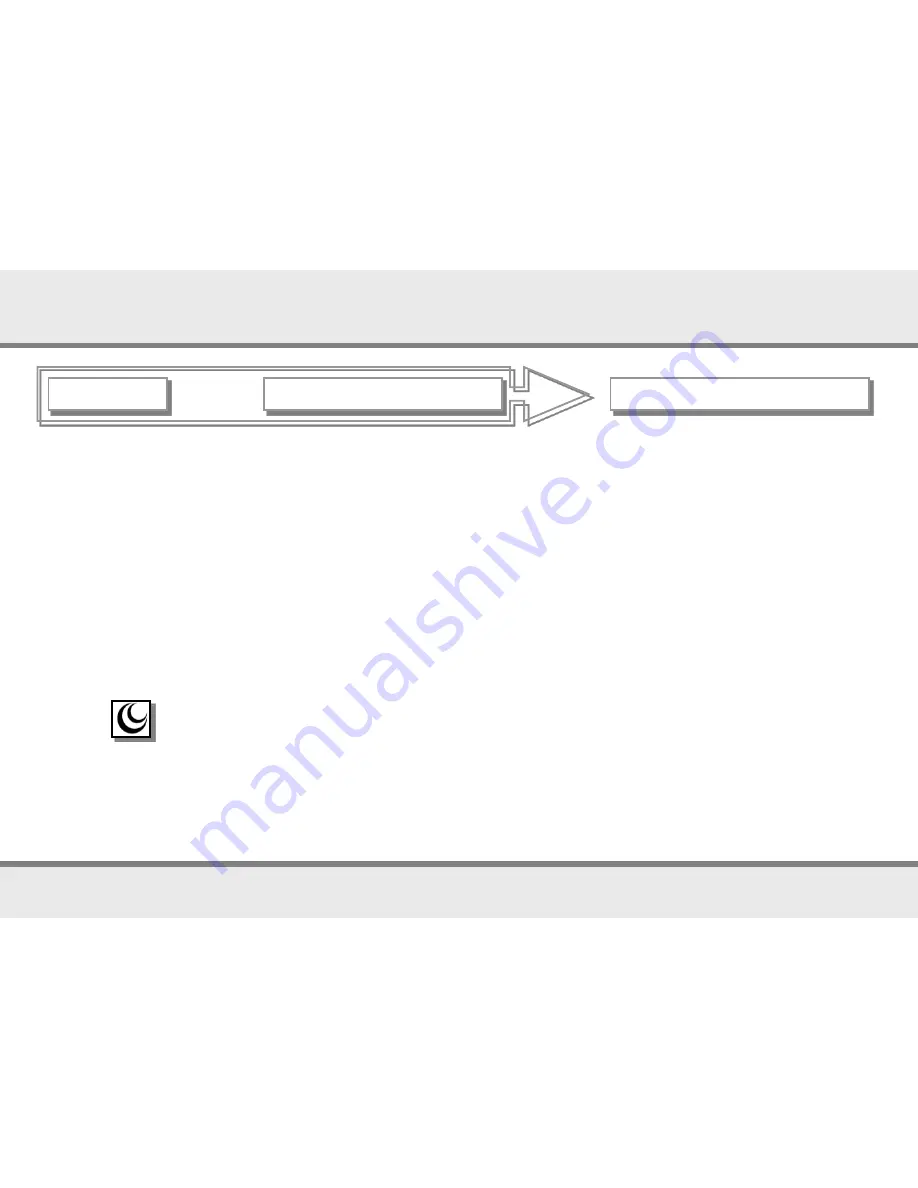
33
Compact IIP+A as an alarm system
I am well!
SET
CARE
beep tone activated
The command “ Test CARE invokes CARE procedure."
The command SET Care is a quite important function, which puts the Mobi-Click at the owners disposal.
You can determine at which times (max. 4 clock times) you would like to hear a beep tone.
Enter to the following command:
TEST TIME command reports device , CARE and system features times
.
Now you will hear a beep at 08:00, 12:00, 16:00 and 20:00 o'clock. As soon as this sounds, you must immediately press
any key to confirm that you are well. For example, the emergency centre or your dearest ones wish to be informed that
everything is normal. The device sounds three times in one minute with each a longer warning tone, which you must
confirm by depressing any key. In the case that you do not press the key after these warning tones, the Compact
automatically sends a notification of emergency to the emergency or family contact (depending upon the saved numbers).
So the necessary measures can be initiated.
u
Please remember the spaces between words when composing commands
e.g. SET
(space)
Care
(space)...
u
Single digit numbers, e.g. 1, 2, 3, 4, are to be written as follows: 01, 02, 03, 04, etc.
u
For midnight use 00 (not 24!)
For the use of the command SET Care, the time in the Compact IIP+A must be SET. This happens by sending a simple
command:
SET
(space)
TIME
(space)
13
(space)
45
The time would be SET to 13:45h then.
(space)
Summary of Contents for Compact IIP+A1
Page 1: ...Compact IIP A1 Ver 1 9xP User manual www mobi click com 20 03 2015...
Page 53: ...Your notes 54...
Page 54: ......
















































