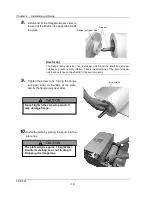Chapter 3 Use of Operation Panel
TDP-324
-28-
3.3.2
Setting the plate size
1.
In the ready state, press the
menu
button
once, press the
+
button once, and display
“Size Set” on the LCD.
2.
Press the
enter
button to select the operation
for selecting a plate size channel.
3.
Press the
+
or
-
button to display a different
plate size channnel.
4.
Press the
enter
button to select the desired
plate size.
CSize xx: Custom size channels (10)
FSize xx: Free-mode channlel (5)
5.
Press the
enter
button to select the plate
width.
•
In case of Millimeter Mode, it can be
selected from 8 types as shown below.
254
*
,279,286,292,305,310,318,324(mm)
•
In case of Inch Mode, it can be selected from
8 types as shown below.
10.00
*
,11.00,11.25,11.5,12.00,12.19,12.50,
12.75(inch)
Width:
324mm
Size Set
CSize01: 310x150
CSize05: 310x150
CSize05: 310x150
The size, 254mm(10.00 inch), isn’t available
on TDP-324 though you choose it.
The size, 254mm(10.00) is only available at
the specific model,
TDP-324B
.
Summary of Contents for TDP-324
Page 1: ......
Page 2: ......
Page 4: ......
Page 54: ...Chapter 3 Use of Operation Panel TDP 324 48 MEMO...
Page 72: ...Chapter 4 Daily Maintenance TDP 324 66 MEMO...
Page 82: ...Chapter 7 After sales service TDP 324 76 MEMO...
Page 84: ...Chapter 7 After sales service TDP 324 78 MEMO...