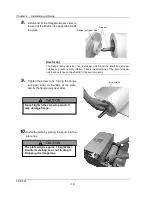Chapter 3 Use of Operation Panel
TDP-324
-24-
3.2.1
LED indications
LED indications are shown in the following table.
Name
Indicated
color
Description
power LED
Orange
This lamp is on when the power is on.
ready LED
Green
This lamp is on when the Thermal Digiplater is ready for printing.
error LED
Red
This lamp is on when an abnormality occurs in the Thermal Digiplater.
Also, this is on druing “Initializing” and “booting up”.
3.2.2
Operation button
The functions of the operation buttons are shown in the following table.
Name
Function
loading button
Use this button to set a plate.
1. When this button is pressed at Ready state, the plate is fed for a certain length
of plate and cut off, then it is set at the set position.
2. When this button is pressed for more than 2 seconds at Ready state, the plate
is fed for a certain length of plate, and set at the set position.
menu button
Use this button to select from the menu.
enter button
Use this button to save an operation or a setting to be executed in the user mode.
clear button
Use this button to exit the currently selected menu item in the user mode.
+ button
Use this button to select an item from the menu in the user mode.
- button
Use this button to select an item from the menu in the user mode.
Summary of Contents for TDP-324
Page 1: ......
Page 2: ......
Page 4: ......
Page 54: ...Chapter 3 Use of Operation Panel TDP 324 48 MEMO...
Page 72: ...Chapter 4 Daily Maintenance TDP 324 66 MEMO...
Page 82: ...Chapter 7 After sales service TDP 324 76 MEMO...
Page 84: ...Chapter 7 After sales service TDP 324 78 MEMO...