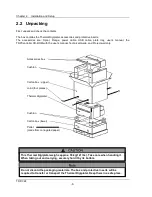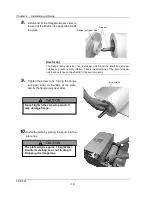Chapter 2 Installation and Setup
TDP-324
-12-
2.4.2
Functions of parts
Name
Function/Description
Upper cover
Open this cover when inspecting and cleaning the thermal head and the rollers such as
the main pinch roller, the platen roller and so on, and when removing a jamming plate
portion.
Operation panel
The operation buttons, LCD display (referred to as the LCD below) and status lamps are
located here.
Power switch
Switch to turn the power to the Thermal Digiplater on or off.
Pressing “
|
” turns on the power while pressing “O” turns off the power.
<Caution> After turning off the power, turn on the power after a lapse of 3
seconds or more.
Power input terminal
Connect the power cable.
USB terminal
Connect the USB cable.
Thermal head
Add the heat to the plate and print.
<Caution> The head is heated to a high temperature while the Thermal Digiplater
is operating. Do not touch. Touching it directly with your hand can cause failure.
Platen roller
Rubber roller to feed with plate.
Cleaning roller
(Entrance and discharge
sides)
Rubber rollers to remove dust and foreign matters from the plate surface.
One installed at the entrance side and the other at the discharge side.
Filter
Prevent dust and foreign substances in air from entering inside the Thermal Digiplater.
Summary of Contents for TDP-324
Page 1: ......
Page 2: ......
Page 4: ......
Page 54: ...Chapter 3 Use of Operation Panel TDP 324 48 MEMO...
Page 72: ...Chapter 4 Daily Maintenance TDP 324 66 MEMO...
Page 82: ...Chapter 7 After sales service TDP 324 76 MEMO...
Page 84: ...Chapter 7 After sales service TDP 324 78 MEMO...