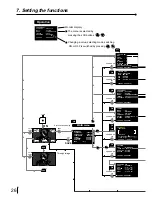35
7. Setting the functions (Main menu)
SEPARATE
Function
Switching the white frame
Separate the each image in multi-image print with white frame
ON ............... White frame print
OFF ............... Normal print
• When "MULTI" is set to "ON", this function is displayed.
4
4
4
4
4
PRINT Print setting 1
MODE
Function
Selecting the paper size
Selecting the paper size depending on the installed the ink sheet.
L ................... L-size ink-sheet ( model: PK700L)
S ................... S-size ink-sheet ( model: PK700S)
• When installing L-size ink sheet and selecting "S", the image can be printed on S-size. Also the
number of prints is as follows.
• When S size ink sheet is set, S-size printing is made even if "L" is selected in print mode.
GRAD (Gradation )
Function
Change the gamma curve of the image
Selecting the gamma curve from 2 types
NML ................ Normal
DEEP ................ Deep
APT
Function
Adjusting image outline.
This function is to control aperture and to reinforce or soften the contour.
SOFT [ S ] ............. Soften the contour
NML [ N ] ............. Do not perform APT
HARD [ H1 ] ............. Reinforce the contour
HARD [ H2 ] ............. More reinforce the contour
S
L
S size print
(200 sheet)
Print
mode
Ink
sheet
S
L
S size print
(125 sheet)
S size print
(200 sheet)
L size print
(125 sheet)