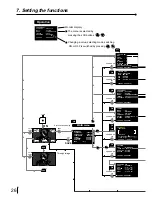22
6. Printing procedures (Basic prints)
MEMORY PAGE
The following image memorization function is available.
When storing one image in the memory:
• When FRAME is selected, one image can be memorized in FRAME mode.
• When FIELD is selected, each one image can be memorized in FIELD A and FIELD B.
One image in FIELD A
One image in FIELD B
• "FIELD A[B]" or "FIELD [A]B" is displayed on the lower part of the monitor screen.
• Each time the MEMORY PAGE button on the remote control is pressed, the mode can be switched between FIELD A and
B.
• The character without [ ] mark shows the page under selected.
• When pressing the MONITOR button to display MEMORY on the monitor screen, the memorized image being selected is
shown on the monitor screen.
• When selecting FIELD, an image is stored in "A" first. After that, image is stored in the memory page with [ ] mark.
Page being selected
(memorized image displayed on the monitor screen)
Page the image can be stored in
(At first memorization, image is stored in page "A".)
Switch the page with MEMORY PAGE button.