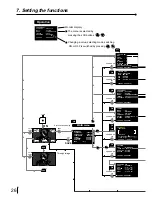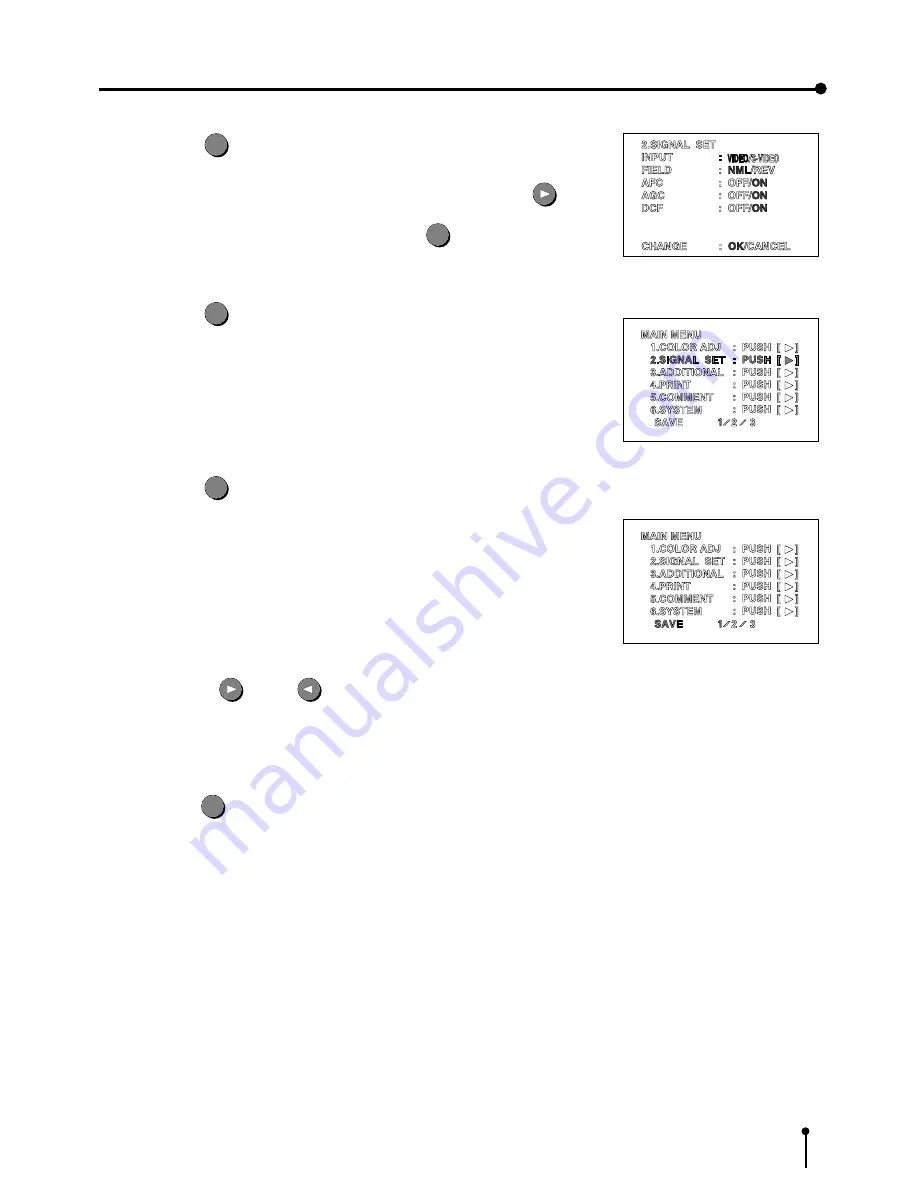
19
6. Printing procedures (Basic prints)
5
Press the SET
SET
button.
• " CHANGE : OK " is selected.
• When changing the input signal selected at step
4
, press the RIGHT
shift button to select " CANCEL " . Press the SET
SET
button to
select "INPUT" in " 2.SIGNAL SET " again.
6
Press the SET
SET
button.
• The MAIN MENU is displayed.
7
Press the SET
SET
button.
• " SAVE 1/2/3 " is selected.
• This menu is used to store the setting in any one of 3 programs (1, 2 or 3).
8
Press the RIGHT
or LEFT
shift button to select the program number 1, 2 or 3
to store the setting.
• The setting will be overlaid. When keeping the stored program, do not select the
program No. in which the setting is stored.
9
Press the SET
SET
button.
• The source image (image from the input signal) is displayed.
• The selection of input signal is completed.