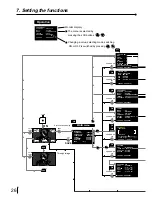13
3
3
3
3
3
REAR PANEL
5. Features and functions
Potential equalization connector
This is used to equalize the potential of the
equipment connected to the unit.
For details, refer to the installation instruction of
the equipment to be connected.
1
1
1
1
1
S-VIDEO SIGNAL INPUT/OUTPUT TERMINALS [S-VIDEO]
Use these terminals to connect this unit to S-VIDEO signal equipment.
Refer to page 10 for connection.
2
2
2
2
2
VIDEO SIGNAL INPUT/OUTPUT TERMINALS [VIDEO]
Use these terminals to connect this unit to VIDEO signal equipment.
Refer to page 10 for connection.
3
3
3
3
3
EXTERNAL REMOTE TERMINAL [REMOTE 1]
Memorizing images are available by the remote signal inputted through this terminal. When "MEM&PRINT" in the MEMORY
SW menu is set to ON, memorizing and printing images is available. It is necessary to make a circuit for remote control to
use the function.
Refer to page 64.
4
4
4
4
4
EXTERNAL REMOTE TERMINAL [REMOTE 2]
Memorizing images and printing are available by the remote signal inputted through this terminal. It is necessary to make a
circuit for remote control to use the function.
Refer to pages 65-66.
5
5
5
5
5
POWER SOCKET [AC LINE]
This socket connects to the power cord (accessory).
Insert the cord firmly.
S-VIDEO
REMOTE
AC LINE
VIDEO
1
2
4
3
5
1
2