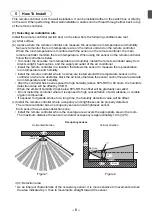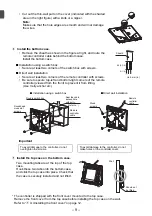– 10 –
6
Connect the remote controller cable to the terminal block on the top case.
Connect the remote controller cable to the terminal block.
* Take the following procedure only when
performing direct wall installation and
drilling a hole in the wall.
• Seal the hole through which the cable is
threaded with putty.
Connect the cable to the
terminal block, and insert the
cable into the groove.
To reduce the risk of electric shock, shorting,
or malfunctions, keep wire pieces and
sheath shavings out of the terminal block.
Do not use solderless terminals to connect
cables to the terminal block.
Solderless terminals may come in contact
with the circuit board and cause
malfunctions or damage the controller cover.
Hold the cables in place with clamps to
prevent undue force from being applied to
the terminal block and causing cable
breakage.
Important
Remote
controller cable
Seal the gap with putty.
WT06829X02.book Page 10 Wednesday, June 26, 2013 4:03 PM
Summary of Contents for par-u02meda
Page 21: ... 20 k Reset RC l AHC port name 2 Error Menu a Self check max 20 characters ...
Page 49: ... 24 2 Menu d erreurs a Auto contrôle ...
Page 102: ... 23 2 Menu errori a Autodiagnosi ...
Page 105: ... 26 ...
Page 129: ... 22 k Restaurar CR l Nome da porta AHC 2 Menu de erro a Self Check máx 20 caracteres ...
Page 158: ... 25 2 Μενού Error σφαλμάτων a Self check αυτοδιάγνωση ...
Page 161: ... 28 ...
Page 185: ... 22 2 Error Hata Menüsü a Self check Kendiliğinden kontrol ...
Page 212: ... 23 2 Meni Error napaka a Self check samodejni pregled ...
Page 215: ... 26 ...
Page 239: ... 22 2 Izbornik Error Pogreška a Self check Samoprovjera ...
Page 266: ... 23 2 Meniul Error Eroare a Self check Verificare individuală ...
Page 269: ......
Page 270: ......
Page 271: ......