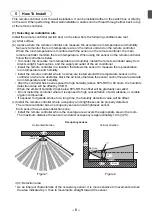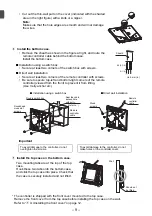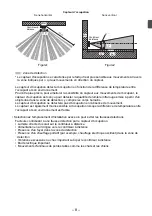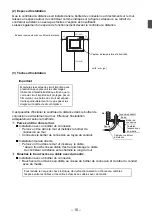– 19 –
(h) Telephone number
(i) IC function setting
1
Select the indoor unit address in the [M-NET address]
field. (When [Grp] has been selected, all the indoor
units that are controlled from the controller will be
selected.)
2
Select the desired function number in the [Function
number] field.
3
Touch the [Conf] button to confirm the current settings.
Indoor units will acquire the current settings, and the
results will appear in the [Function setting] field.
4
Select the number* that corresponds to the desired
function to be configured in the [Function setting] field.
* Refer to the manuals that came with the indoor unit.
5
Touch the [Set] button to save the setting to the indoor
unit.
•Successful completion:
"Completed" will appear.
•Error:
"Request denied." will appear.
(j) LED color adjustment
R (Red), G (Green), B (Blue): “+”···Darken, “–”···Lighten
Reset: Restores the default settings for the display color.
(max. 13 numbers)
WT06829X02.book Page 19 Wednesday, June 26, 2013 4:03 PM
Summary of Contents for par-u02meda
Page 21: ... 20 k Reset RC l AHC port name 2 Error Menu a Self check max 20 characters ...
Page 49: ... 24 2 Menu d erreurs a Auto contrôle ...
Page 102: ... 23 2 Menu errori a Autodiagnosi ...
Page 105: ... 26 ...
Page 129: ... 22 k Restaurar CR l Nome da porta AHC 2 Menu de erro a Self Check máx 20 caracteres ...
Page 158: ... 25 2 Μενού Error σφαλμάτων a Self check αυτοδιάγνωση ...
Page 161: ... 28 ...
Page 185: ... 22 2 Error Hata Menüsü a Self check Kendiliğinden kontrol ...
Page 212: ... 23 2 Meni Error napaka a Self check samodejni pregled ...
Page 215: ... 26 ...
Page 239: ... 22 2 Izbornik Error Pogreška a Self check Samoprovjera ...
Page 266: ... 23 2 Meniul Error Eroare a Self check Verificare individuală ...
Page 269: ......
Page 270: ......
Page 271: ......