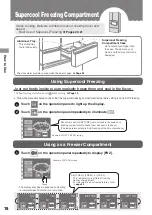How to Use
1
2
Touch
Follow the
instructions
Touch
Touch
on the operation panel to light up the display.
Touch
.
The display changes and setting is completed each time the icon is touched.
This reduces the time required to make a batch of ice.
Operation
Panel
When canceled
•
This is the
regular ice
making
mode.
Rapid Ice
In the following cases,
Rapid Ice is stopped
automatically and the
mode returns to regular
ice making.
•
Approximately 10
hours
have passed
after Rapid Ice was set.
•
The amount of ice in
the storage box has
reached a certain level
(around 70 - 140 ice
cubes).
•
There is no water in
the water tank.
Setting Rapid Ice
The time required to make ice varies depending on the ice making compartment setting. Regular ice making
is set at the time of purchase.
Time Required to Make Ice
●
10 to 12 ice cubes can be made in each batch. The ice cube size and the number of ice cubes in one batch depend on
various factors, such as the amount of water in the water tank.
When the number of produced ice cubes is too small, add water to the water tank.
●
When ice is made using mineral water or other water with a high mineral content, white deposits (white crystals) may
form in the ice.
This is the crystallized mineral content and is not harmful.
●
The water channels in the ice tray may freeze, resulting in ice cubes
that are connected or in ice cubes with small protrusions on them.
●
When ice is stored inside the ice storage box for a long time, the ice cubes may freeze together or shrink (due to a
phenomenon called sublimation).
●
The sound of the refrigerator gets louder when Rapid Ice is
set because the compressor is operating at high speed.
The ice may also split or crack as a result of the rapid speed
of freezing.
Set to stop ice making.
Page 24
• Check that
is illuminated.
Pour out the water and ice in the water tank, ice tray, and ice storage box, then clean and fully dry these parts.
Pages 28, 29
• Do not throw away the soundproof mat.
When Not Making Ice for a Long Period of Time
During the winter and at other times when ice making is not required, stop ice making and empty the water
in the ice tray and water tank.
●
Ice making time varies depending on the ambient temperature,
type of water, water level, and temperature of the water in the
water tank. It also varies depending on the following conditions
of use and may be longer than the time shown in the table.
• During the first day after installation
• When the doors are frequently opened and closed
• When the freezer compartment temperature is set to [L]
•
In winter or at other times when the ambient temperature is low
• When Energy Saving Mode is set
Page 26
•
When the ice tray is pulled out and reinserted during ice making
Be very careful when separating
ice that has frozen together.
There is a risk of injury.
Setting
Time required for
a single batch
Setting method
Regular
ice making
Around 2 hours
The setting can be
changed with
and
.
Page 24
Stop ice
making
Ice is not made.
Rapid Ice
70 - 100 minutes Can be set with
.
Notes
17
16
17
16
Summary of Contents for MR-WX60F
Page 86: ...Memo ...
Page 87: ...Memo ...