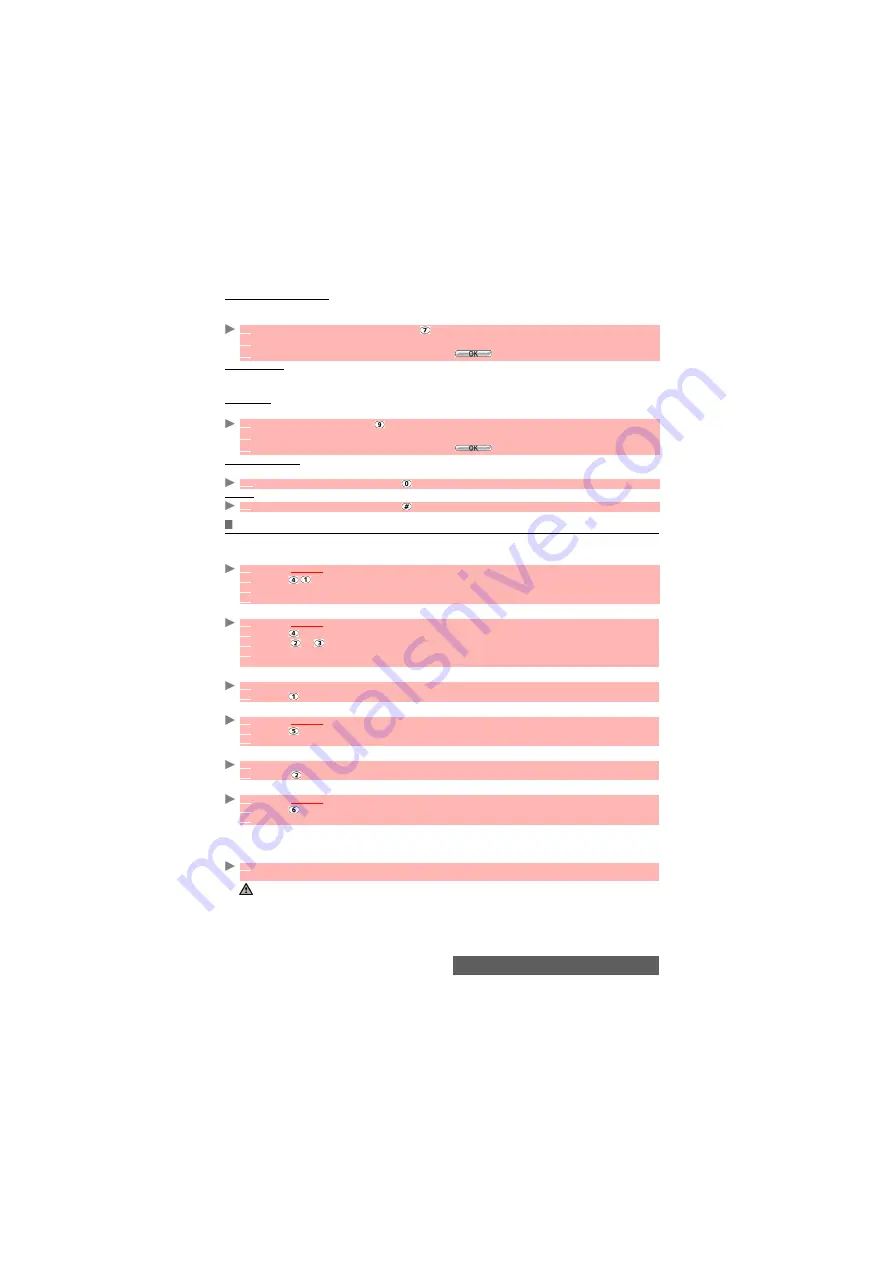
83-
i-mode
Receive attached file
When contained in a mail, you can choose whether or not an image and/or a MIDI file should
be downloaded to your mobile.
Pasted data
When contained in a message, you can choose whether or not a melody file or an application
file is recognised as a valid file and should be played.
Font size
You can choose the font size used in the mail edition mode.
Check settings
You can check the status of all your mail settings via this menu.
Reset
Quick access to i-mode basic features
This section shows you how to quickly access a few i-mode features.
To connect to a new i-mode site
To access a stored address
To bookmark a page
To go to a bookmarked page
To save a webpage
To display a saved page
To download a melody, a video, an image, a flash file or a frame
You can download melodies, videos, images, flash files or frames via the i-mode. The downloaded
items are automatically stored in the corresponding sub-folder of the Fun&Media box menu.
1
Select
Receive Attach File
or press
.
2
Select
Image
,
Audio
,
Video
and/or
PIM
.
3
Scroll down as many times as necessary until
is highlighted and press
OK
to validate.
1
Select
Font Size
or press
.
2
Select
Small
,
Normal
or
Large
.
3
Scroll down as many times as necessary until
is highlighted and press
OK
to validate.
1
Select
Check Settings
or press
to view the contents of each parameter.
1
Select
Reset Settings
or press
to go back to the
main menu.
1
Select
i-mode
from the standby display.
2
Press
3
Enter the site address.
4
Press
OK
. The connection is then automatically activated.
1
Select
i-mode
from the standby display.
2
Press
3
Select
or .
4
Select the required address.
Press
OK
. The connection is then automatically activated.
1
Whilst visiting a webpage, press the [Menu/T9] key to go to the options menu.
2
Press
.The selected page URL address is now stored in your Bookmarks list.
1
Select
i-mode
from the standby display.
2
Press .
3
Select the required bookmark and press
OK
. The connection is then automatically activated.
1
Whilst visiting a webpage, press the [Menu/T9] key to go to the options menu.
2
Press
The selected page is now stored in your Page memo list.
1
Select
i-mode
from the standby display.
2
Press .
3
Select the required page name and press
OK
.
The maximum size for i-mode downloadable melodies, videos, images, flash files or frames is operator dependent.
1
Once on a page bearing a melody, a video, an image, a flash file or a frame, select the
required item and press
OK
to download it.
Summary of Contents for M430i
Page 104: ...104 Notes NOTES MQ860P014A02 ...






























