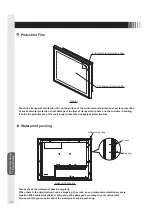Functions
12
6. Functions
Automatic Screen Display
Information and automatically show the appropriate display when connected to your computer. However,
fl
ickering and
blurring may occur in some computers. Also, some signals may cause display errors. When errors occur, adjust you moni-
tor (
→
P.7). The monitor information is saved after the monitor is adjusted.
Even after using the factory-preset timing, you can change the displayed image setting on the screen (
→
P.7). If the set-
ting is changed, it will be memorized.
Factory preset timings
Factory preset timings
input resolution
Scanning frequency
Synchronization
signal polarity
Remarks
Horiz.
Vert.
Horiz.
Vert.
720X400
31.5kHz
70Hz
–
+
TEXT
640X480
31.5kHz
60Hz
–
–
VGA@60Hz
640X480
37.9kHz
72Hz
–
–
VGA@72Hz
640X480
37.5kHz
75Hz
–
–
VGA@75Hz
800X600
37.9kHz
60Hz
+
+
SVGA@60Hz
800X600
48.1kHz
72Hz
+
+
SVGA@72Hz
800X600
46.9kHz
75Hz
+
+
SVGA@75Hz
1024X768
48.4kHz
60Hz
–
–
XGA@60Hz
1024X768
56.5kHz
70Hz
–
–
XGA@70Hz
1024X768
60.0kHz
75Hz
+
+
XGA@75Hz
* The sequence of factory preset timing signals is different from this table.
●
Input signal identi
fi
cation is performed on the basis of horizontal frequencies, vertical frequencies, synchronizing signal
polarity and synchronizing signal type.
●
This unit has the function of memorizing timings (User memory function). Inputting signal to memorize and adjusting
the screen with the OSD function (
→
P.7) memorizes the timing and screen data automatically.
●
Execution of Recall erases all values stored in the user memory.
●
This machine is compatible with horizontal frequencies of 30.0 ~ 61.0kHz and vertical frequencies of 55.0 ~ 75.4Hz.
However, some input signals may not be able to display correctly even if they fall within this range.
In such cases, please change the frequency or the resolution of your computer.
●
This device in not compatible with interlaced signals.
●
The screen may not appear properly for input signals that have the same factory preset timing and scanning frequency
but different resolutions.
●
Characters may blot or
fi
gures may deform if signal other than resolution 1024x768 is input.
Power Management Function
This function reduces the power consumption when the computer is not used.
●
This function comes to ineffective if the connected PC has no power management function responding to VESATM
DPMS
TM
.
The power consumption when the power management function is operating are as shown below.
Mode
Power
consumption
Ordinary operation
15W (Standard)
[Glossary]
Power save mode
2W or less
DPMS: Abbreviation for “Display Power Management Signaling.
●
It is impossible to reject the “Power management” mode.
●
The power management function may not operate properly for computer that the video signal (R, G, B) is output though
the vertical or horizontal synchronous signal is OFF.
●
Press any key on the keyboard or touch the screen, or move the mouse, and the screen will return to the previous
state. If the screen dose not return, or is connected to computer without the power management function, it is estimat-
ed that the signal cable is disconnected or the power of the computer is “OFF”. Please check.
●
The touch controller in the monitor operates even if the equipment is in the power management mode.
Summary of Contents for TSD-FT1519-MN
Page 22: ...付 録 22 MEMO ...
Page 23: ...付 録 23 MEMO ...
Page 24: ...40D871151A10 http www mee co jp ...
Page 45: ...Addendum 21 MEMO ...
Page 46: ...Addendum 22 MEMO ...
Page 47: ......
Page 48: ...40D871151A10 ...