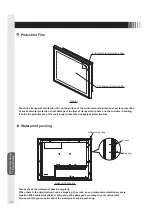Mounting on User’s Equipment
Troubleshooting
15
Attachment Method
1. Insert the display into the installation hole of the case.
2. Insert the claws on the provided attachment brackets so they catch behind the rectangular slits on the
display.
3. After the screw of the mounting bracket is temporarily tightened, tighten it by designated torque to fix
the monitor.
(Tightening torque: 62 - 83.5 N.cm)
After fixing all of the points, confirm that any clearance is not found between a housing and waterproof-
ing packing.
The environmental protection-proof performance of equivalent to IP65 may not be secured when a
clearance is found.
Secure the three locations at the top and bottom and two locations on the left and right for equivalent to IP65.
Before connecting the signal cable, please turn off the power to this device, your computer and peripheral devices.
Waterproofing
packing
Housing
Summary of Contents for TSD-FT1519-MN
Page 22: ...付 録 22 MEMO ...
Page 23: ...付 録 23 MEMO ...
Page 24: ...40D871151A10 http www mee co jp ...
Page 45: ...Addendum 21 MEMO ...
Page 46: ...Addendum 22 MEMO ...
Page 47: ......
Page 48: ...40D871151A10 ...