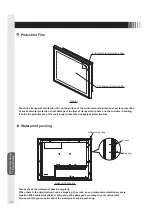Mounting on User’s Equipment
Troubleshooting
19
Cleaning instructions
Periodic cleaning is recommended
To keep the monitor’s optimum performance, it is recommended to clean the touch panel periodically.
Unplug from the outlet before cleaning to prevent product failure.
Use a soft cloth when cleaning.
If the monitor is too soiled, soak a cloth in mild detergent and give it a wring before cleaning. Finish it with
a dried
soft cloth
fi
nally. Avoid using any cleaning solution or glass cleaner.
Annual cleaning of the monitor inside is recommended
Contact your supplier to have the monitor inside cleaned. Periodic cleaning will prevent causing
fi
re and
any failure. Before rainy season is better.
Refer the supplier regarding cleaning fee.
Summary of Contents for TSD-FT1519-MN
Page 22: ...付 録 22 MEMO ...
Page 23: ...付 録 23 MEMO ...
Page 24: ...40D871151A10 http www mee co jp ...
Page 45: ...Addendum 21 MEMO ...
Page 46: ...Addendum 22 MEMO ...
Page 47: ......
Page 48: ...40D871151A10 ...