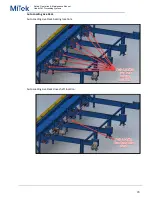Safety, Operation, & Maintenance Manual
Linear Cut Processing Systems
64
•
Normal use of the saw requires the two boards be the same length, although it
is possible to cut using boards of different lengths.
•
As the boards progress, ensure they remain flush with each other and pushed
up against the pusher as they may slip. Be aware of the squeezer when
attempting to ensure the boards remain flush with each other.
8.5.2
Cutting Procedure Overview
1.
Select the
Cut Sets
button on the bottom panel.
2.
Select the
Load Set
button. The Cut Set Operations window appears,
and the next batch of Cut Sets are imported.
NOTE: If the Load Set button does not appear, ensure there are cut sets
populated. See the
Populating Cut Sets from a Specified Job
more information.
3.
Verify the correct lumber is loaded. See