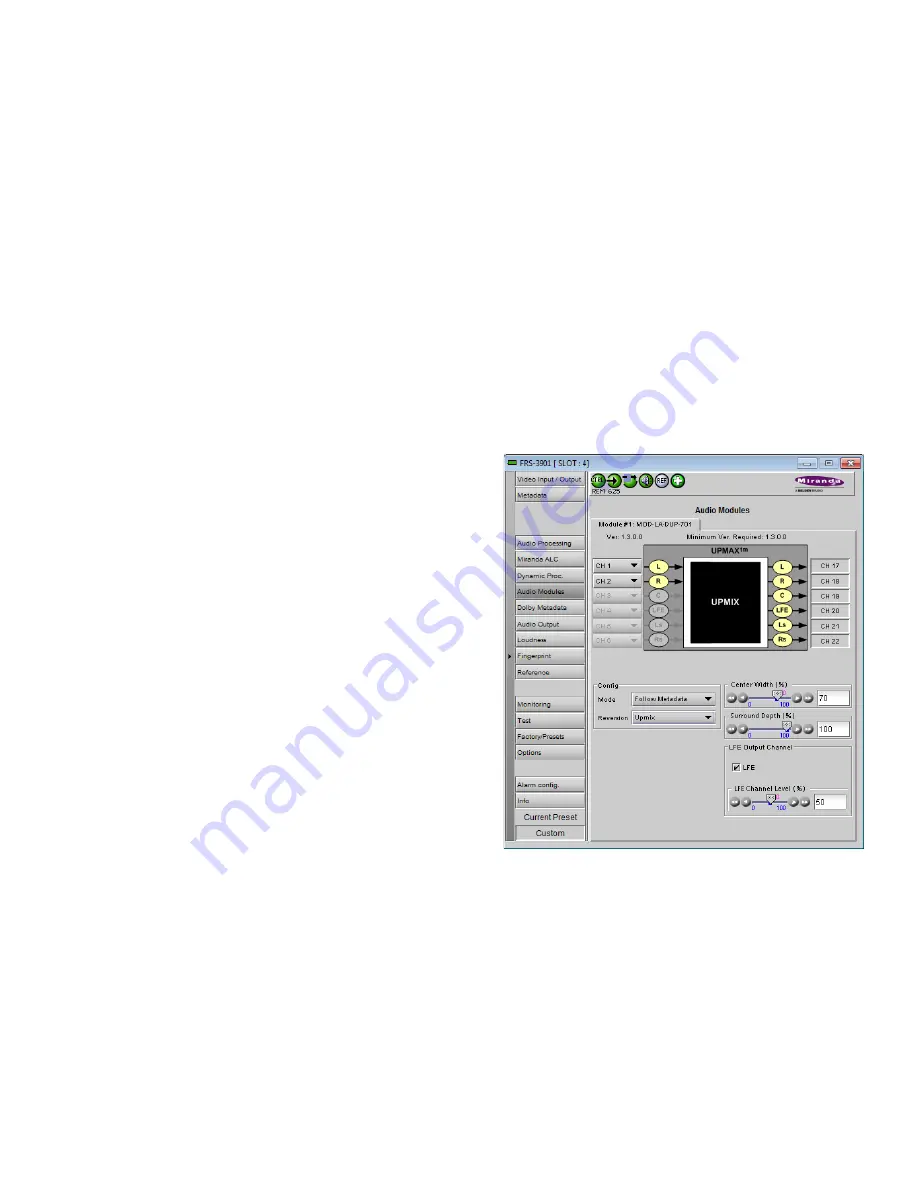
GUIDE TO INSTALLATION AND OPERATION
FRS-3901 |
73
6.3.3 Status:
Text boxes report current status for Encoder, Video Frame Sync, Reference Frame Rate and Metadata bitstream.
Encoder
This parameter indicates the operational status of the encoder.
Video Frame Sync
This parameter indicates the status of the video reference signal provided to the encoder.
Reference Frame Rate
This parameter indicates the frame rate of the video reference signal provided to the encoder. It will be set to
Not
Indicated
if the frame rate is not recognized.
Metadata Bitstream
This box indicates the status of the selected Metadata bitstream. The Metadata will be reported as invalid if it
contains missing and/or invalid parameters or erroneous segment checksums
6.4 Upmixing using Linear Acoustic Technology upMAX
TM
•
Identified as MOD-LA-DUP-701 on the module tab.
This optional module integrates the upMAX
TM
upmixer
function licensed by Linear Acoustic. This processing creates
a 5.1 channel surround field (Left, Right, Center, LFE, Left-
Surround, Right-Surround) from a 2.0 channel stereo input
(Left, Right)
The
Config -
Mode
pull-down box offers four different
processing solutions:
Pass Mode
Select the input channels to the L, R, C, LFE, Ls and Rs
inputs with the pull-down menus. These channels are passed
through unaltered and are assigned to the output channels
selected using the Output Channels pulldown
Upmix Mode
Select the input channel pair to the L/R inputs with the pull-
down menu. The resulting 5.1 channels are assigned to the
output channels selected using the Output Channels
pulldown.
AutoMAX-II
TM
Mode
Select the input channel pair to the L/R inputs with the pull-down menu. The resulting 5.1 channels are assigned to
the output channels selected using the Output Channels pulldown. Additionally the channels selected at the C, LFE,
Ls and Rs inputs are summed with the outputs of the upmixing process.
This mode also allows a 5.1 audio present at the input to pass through. It will auto switch between a stereo and a 5.1
audio source to provide a 5.1 output at all times.
•
Set up the transition between the two modes to be unobtrusive by selecting transition speeds for each case –
upmix-to-pass and pass-to-upmix – using the two AutoMAX-II Transition Speed pulldowns
•
Use the 5.1/2.0 Detection Threshold slider to set the level at which some 5.1 channels are considered to be
silent, identifying the input as 2.0
Figure 6-7 Audio Modules - Linear Acoustic UpMAX






























