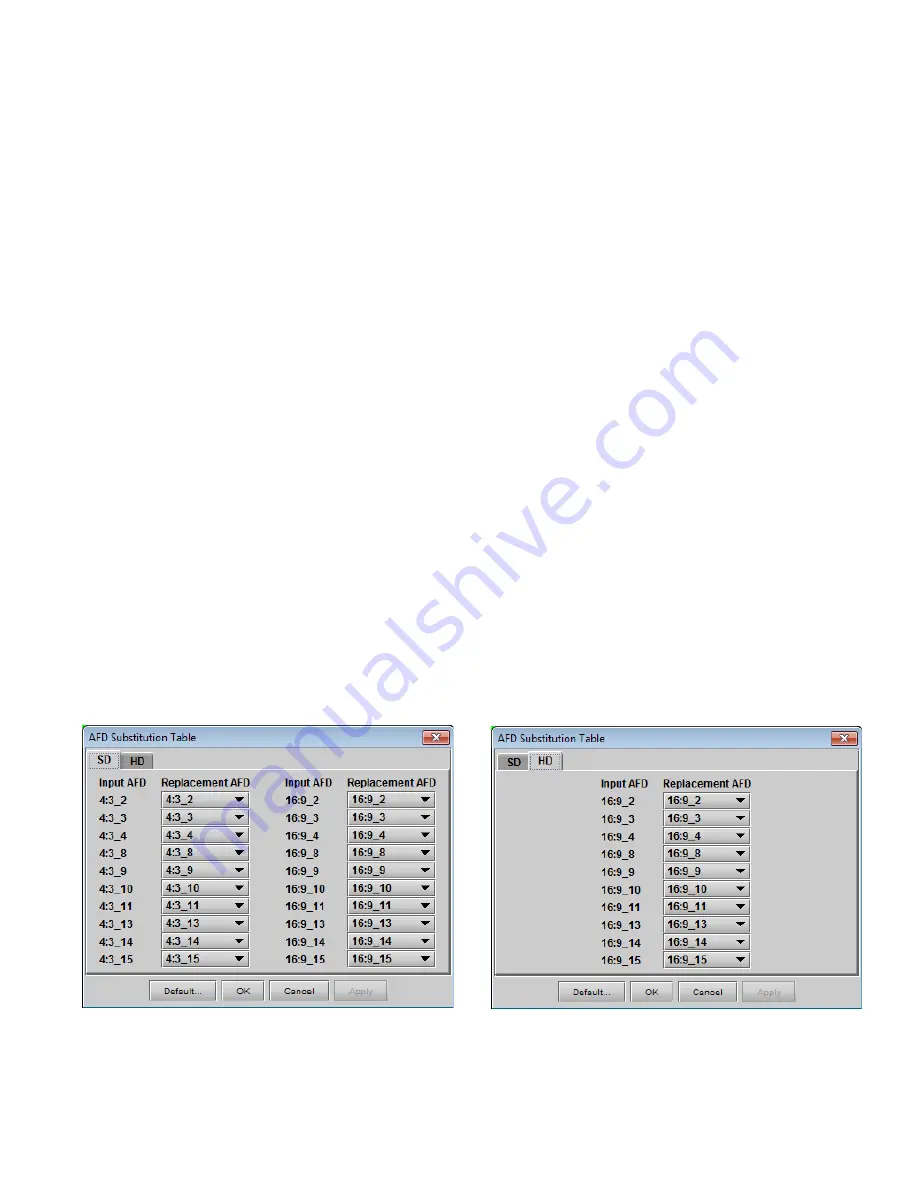
GUIDE TO INSTALLATION AND OPERATION
FRS-3901 |
19
Source:
Selects the source of AFD information – options are AFD (SMPTE 2016), VLI (SD only) or WSS (for 625
sources only).
Insertion Line:
The Insertion line is used to select on which line in the VANC the AFD packet (SMPTE 2016) will be
inserted. It is not necessary to specify the detection line since the card will automatically detect the incoming packet.
Insertion:
The Insertion pull-down menu is used to enable or disable the insertion of AFD on the output. This feature
makes possible AFD conversion (SMPTE 2016 to VLI, VLI to WSS, VLI to SMPTE 2016, etc …) by allowing the user
to select the type of AFD flag to insert regardless of the programmed AFD source type:
•
During HD operation, the Ancillary Aspect Ratio packet (SMPTE 2016) may be inserted. There is no AFD
conversion during HD.
•
During SD operation, the Ancillary Aspect Ratio packet (SMPTE 2016), VLI, or WSS for 625 may be inserted
Default/Forced:
this text box is labeled according to the mode selected in the Mode pulldown above
•
In AUTO mode, it is labeled DEFAULT and shows the current default AFD code to be used if no valid AFD code is
detected at the input.
•
In INSERT mode, it is labeled FORCED, and shows the code that is forced onto the output regardless of the
actual input code or if one is present
Change:
Click the Change button to open the
Select AFD
panel showing the available AFD codes that could be used
as the default code/forced AFD flag during AUTO/INSERT modes. Click on one to select it, then click
Apply
or
OK
at
the bottom of the panel.
Keep Last:
Select this checkbox to use the last AFD code detected at the input as the default code to be used in the
Auto
mode when no AFD flag is detected. This box is disabled in the
Insert
mode.
5.3.2.2 AFD Substitution Table
In the Auto mode, it is possible to set up a systematic AFD substitution scheme, where incoming AFD flags can
always be replaced by different flags, according to the AFD Substitution table.
•
Select the Enable AFD Substitution checkbox to use this feature. The checkbox is only available in Auto mode
Click the
Edit Table…
button to open the AFD Substitution Table
Figure 5-8 AFD Substitution table






























