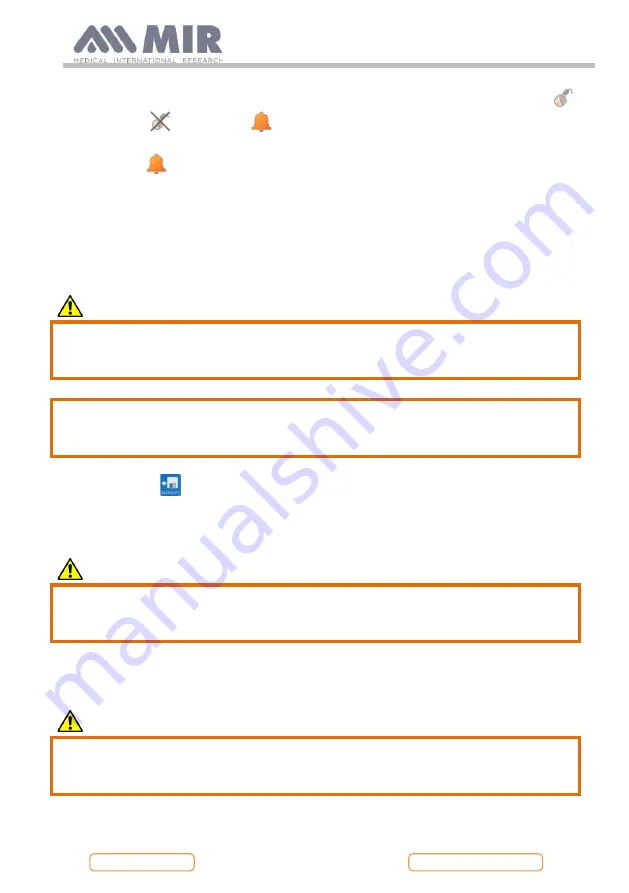
Spirolab
Rev.1.8
Page 48 of 60
If the sensor has been inserted but the finger is not positioned correctly, the icon
transforms into
and the icon
appears alongside it.
At the same time, the
spirolab
will beep (if set to do so in the service menu).
By tapping the
icon, you can pause the alarm for a few minutes. If the alert situation
persists, after a few minutes the beeping resumes.
If the signal is received properly by the sensor, after a few seconds the device will begin to
beep and display readings on the screen.
Alarms can be set for oximetry tests as explained in section 2.5.
If during a test, the %SpO2 or BPM rate goes above or below its threshold, the
spirolab
emits a beep (if set to do so in the service menu) for as long as this anomaly continues.
WARNING
Tests are stored with the code of the last patient displayed; if this relates to a patient
previously inserted, before carrying out the test retrieve a test carried out previously
on the subject in question and proceed as described in paragraph 2.7.2.
During oximetry tests , the battery level is displayed. This lets you estimate how
long the device will run for given the condition in which it is operating (display at
maximum or energy saving mode).
To end a test, tap
.
2.11.1
Instructions for using the sensor on adult patients
WARNING
The description of the following sensor serves solely as an example. Any of the
sensors described in §1.2.4 can be used with the spirolab device MIR do not
recommend any particular sensor; that decision is left to the doctor's discretion.
To monitor non-invasive readings of arterial blood oxygen saturation, we recommend the
use of soft reusable sensors.
WARNING
The sensors are made from PROTEIN FREE NATURAL LATEX materials. The
materials used in making the sensors have been subjected to stringent
biocompatibility tests.



























