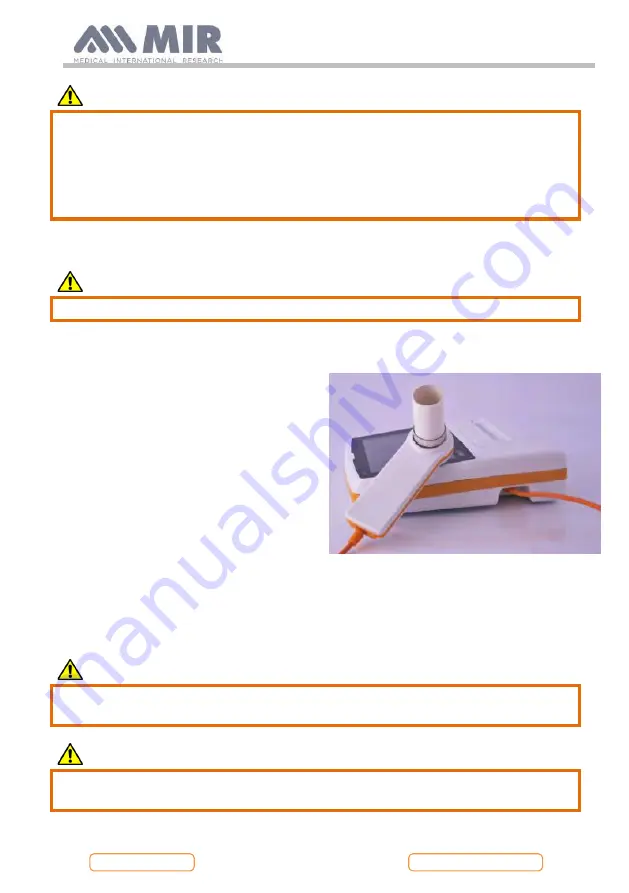
Spirolab
Rev.1.8
Page 40 of 60
WARNING
When the device is connected to a PC, it cannot be remotely operated. The settings
on the PC are transferred to the device and remain active any other time you use
the device remotely. For example, if you use spirolab connected to the PC and you
set a particular turbine (disposable or reusable), this will remain the default turbine
any other time you use the device remotely. It is important, therefore, to be careful
when setting the type of turbine.
2.9
Performing a spirometry test
WARNING
While performing tests, unplug the charger from spirolab.
To correctly perform a spirometry test, observe the following instructions to the letter.
•
Slide the turbine fully into position in the
MiniFlowmeter then turn it clockwise
until it clicks into place.
•
Connect the MiniFlowmeter to spirolab
as show in the image on the right.
•
Slide the mouthpiece at least 0.5 cm along
the groove on the turbine.
•
Fit the nose clamp over the patient's
nostrils to prevent air from escaping.
•
Take the MiniFlowmeter with both hands or, alternatively, hold it as you would a mobile
phone.
•
Introduce the mouthpiece into the mouth behind the teeth, making sure that air does
not escape from the sides of the mouth
WARNING
The proper positioning of the mouthpiece behind the teeth is essential to eliminate
any turbulence that might have a negative effect on the test parameters.
WARNING
We recommend that the patient stays upright during the test and bends forward
during exhalation to allow the abdominal muscles to facilitate the expulsion of air.
The main screen contains the following icons to perform various types of tests:
















































