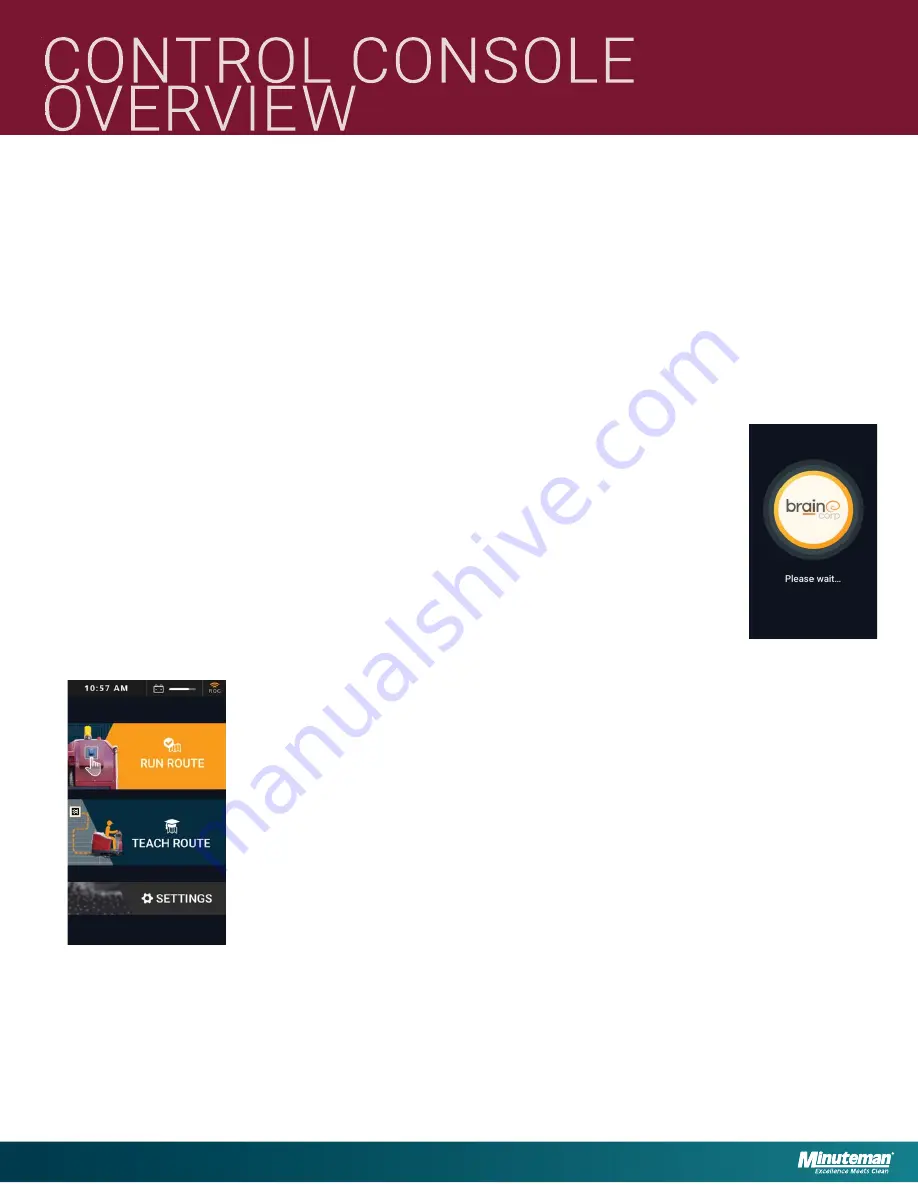
18
988767UM REV A
• Content Subject to Change
CONTROL CONSOLE OVERVIEW
The Minuteman® RoboScrub 20, powered by BrainOS, was designed with total operator ease of use in mind. All controls
and components have been designed as a total system to ef
fi
ciently clean dirty
fl
oors. The control console consists of
the User Interface (UI) Touch Screen, also referred to as the UI or touch screen, and a number of manual controls.
Before using the RoboScrub 20, familiarize yourself with all components and controls.
USER INTERFACE (UI) TOUCH SCREEN
The RoboScrub 20 is equipped with BrainOS software that is accessible via the User Interface
(UI) Touch Screen, located on the left side of the control console. BrainOS technology offers a
robotic mode feature that provides the ability for the RoboScrub 20 to perform
fl
oor cleaning by
following one of the saved navigation routes without direct, real-time operator control. When the
Minuteman® RoboScrub 20 is turned on, the BrainOS software will automatically initialize (as
shown to the right).
Once the BrainOS software has initialized, it is ready for use. The top of the touch screen
displays the current time, battery life, and ROC connection status. In addition, the touch
screen allows an operator to run an existing cleaning route robotically, teach a new cleaning
route, and access to a variety of settings. See
ROBOTIC OPERATION
for details.











































